Booklet Creator. Fab little free online application that lets you create foldable booklets from any PDF document. Upload your file, and print on both sides of the paper to make the end result. Don’t forget your stapler!
Then you print out the document chosing “Print on both sides” in your printer preferences. If your printer can’t print on both sides automatically, print the odd pages first (Acrobat Reader has such option in printing preferences), then put the printed paper back into your printer and print the even pages. We advice to practice on short documents to ensure that you understand how to turn paper so that the front and the back of the page are printed the way they should. Finally you should stack pages in the correct order, fold them in half and staple them.

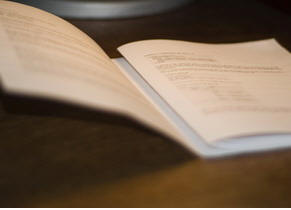



” We advice to practice on short documents to ensure that you understand how to turn paper so that the front and the back of the page are printed the way they should.”
SB, “we advise you”, “”, or, “the pages print the way they should.” Does no-one proofread?
Er maybe English is not their native language? Easily happens…
I’m working in a print shop and lately i realized a new phenomena: Old people come to our shop with their life story on a c.d. With a trembling voice they ask us to print their autobiography. From brown paper envelopes they pull out old photos and then sit down by one of our graphics experts and together thy design the book. Sometimes, when it’s a story of the holocaust veterans we don’t charge them and if it’s a life story of a young soldier who was killed in action we ask for the minimum cost. Yes, I understand what you are telling us in your article.
dode i'm trying to make a booklet no but one