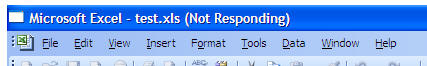Excellent little DIY shortcut which will kill any frozen task in Windows. Very useful tool for the piece of junk called Vista, no doubt.
Often these jammed apps get labeled with the dreaded “Not Responding” message and simply refuse to do anything, even close. Usually, the only solution is to open the task manager, find the appropriate process, and choose to close it. Fortunately, a quicker and easier way exists. As the good people at Lifehacker have pointed out (with the aid of HaxAttack), you can create a desktop shortcut that will automatically close any “Not Responding” applications whenever you double-click the shortcut.