I’ve just ditched Thunderbird and started using Postbox as my main email client and it’s really rather nice. It’s still in beta, but seems very solid. It may seem an odd time to be talking about a desktop email client, what with the rise and rise of the web mail paradigm, but I’m still a fan of locally hosted data where it can be backed up by online synchronisation. My Gmail account does the real heavy lifting, but I find a desktop client/reader very useful for immediate access and control. Call it an old fashioned foible if you will.
Anyway Postbox caught my eye not so much because of anything revolutionary (it is, after all, built on top of the Thunderbird architecture), but because of its slew of novel new features which offer a different take on organising huge message-bases. You can organise messages by tags as well as folders, the global search function is ace, and there’s message tabbing, which follows the browser metaphor nicely to let you read different messages in tabs. There’s also a To-Do function which you can attach to messages to keep them front and centre until you’re ready to deal with them.
There’s tons of other similarly cool features – e.g. the very nice sidebar which you can use when composing a message to search for more data or information – which overall give the impression that this is an email client designed for the Facebook, Twittering modern age of messaging. And did I mention the support for Thunderbird add-ons? Awesome. I’ve got Quicktext, Nostalgy and ReminderFox (an excellent reminder app) installed and they work perfectly to add cool functionality to my messaging.
If you’re in the market for a new free email client, especially if it’s to replace the Outlook Express dinosaur, then this is definitely a great place to start.
Postbox works behind the scenes to catalog everything in your email. We mean everything: every bit of text, every contact, address and link. Every picture, document and attachment. It’s all in the catalog and it’s all searchable. Just click the Images tab to see a thumbnail gallery of every picture from every message, or the Attachments tab to browse through documents, files and more. And since Postbox does all of its cataloging on your own computer, the privacy and confidentiality of your email information is preserved.


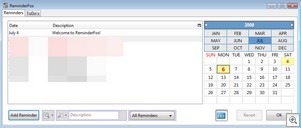
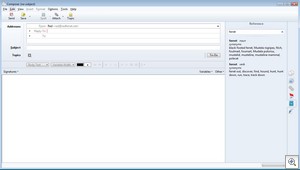



Great summary of the features. I switched to Postbox late last year (from Thunderbird) and I'm definitely sticking with it. I too need a desktop client to help me "store" and organize all my mail and the Postbox search and topic features make email really easy to work with. The team puts out updates frequently, so I've seen the program continue to improve.