Sometimes photos just look better in black and white than in colour. Sometimes, they look even better when you selectively highlight a point of colour in the photo but to do this you usually need to be fairly confident using Photoshop or other image editing software. tintii is a free, tiny application for doing simple colour highlighting without much fuss.
You simply open the photo in tintii and it preselects the base colours (reds, greens, blues) in your image and gives you the ability to highlight those areas in one click. There’s some tweaking possible, but not a lot. Sure, you could get more bang for your buck if you used Photoshop, but tintii is free. It’s also available as a (pay-for) plugin for Photoshop if you really want. The standalone version is free and available for Windows/Mac/Linux.
Think Schindler’s List’s little girl in red, or the dramatic style of Sin City. tintii takes a colour photo and cleverly separates it into a handful of major hues. You then select which colours to pop, and the rest become black & white. tintii involves no tedious selections or masking, or rigid preselected colours, just a few mouse clicks and a great colour-select effect. Additional post-processing controls facilitate finer control, such as edge softening and greyscale mixing.
Tags: freeware, photo+editing, selective+colour+highlighting, colour+popping

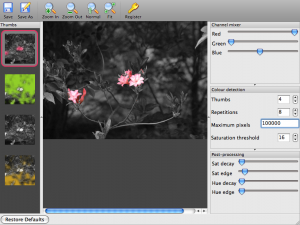



This is beyond awesome! :)