JPEG Lossless Rotator is a free program which lets you rotate your images without losing image quality. What, you mean you didn’t know that every time you rotate – or indeed edit – a JPG file it loses quality? Tsk!
Anyhoo, this software accomplishes its magic by doing some kind of ‘block’ transformation, whatever that means. It’s available in 24 different languages, comes with hotkey support (e.g. r for rotate right etc) and Windows Explorer integration for all your right mouse click enjoyment. Cool product for the toolbox. Oh, do remember to take a copy of the photo first, because the program overwrites the original.
Is the rotation by JPEG Lossless Rotator really lossless? It is lossless for any JPEG/JPG file, if its width and height (number of pixels) are divisible by 16 or 8 (depends on the digital camera or the way the image was created). Almost all common photo’s formats have width and height divisible by 16. For example, 3456×2304, 3072×2304, 2816×2112, 2560×1920, 2496×1664, 2048×1536, 1728×1152, 1600×1200, 1280×960, 1024×768, 800×600, 640×480, 320×240. If your camera creates photos with a size that is not divisible by 16, JPEG Lossless Rotator may not suit you.

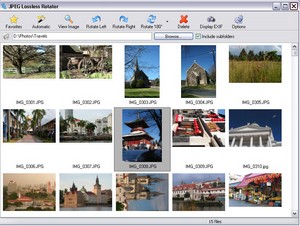



my understanding is that the only place one have rotation issues is with the microsoft image viewer, as it writes the rotated image to disk each time (and therefor re-compressing the data).
No, every time you resave a jpeg, the compression algorithm is used and it gets a little bit blockier. The only difference is Microsoft Image Viewer is the only software that tells you it's slowly wrecking your photos if you keep spinning and saving them.
Picasa is another good option, it lets you make heaps of changes, and even allows you to close the program and it keeps your changes. It won't save anything until you tell it to.
Hmm…possibly? I was always taught that every time you edited and/or rotated you suffered a little more degradation of image quality.