I’ve been sent a set of BodyGuardz stick-on phone protectors to have a look at. BodyGuardz make these types of stick-on protective skins for all the major phones as well as BlackBerrys, iPods, handheld games and even MacBook laptops. The protector itself is an optically clear skin that can resist scratching by keys, coins and even nails but leaves your phone looking like your phone. They’re aimed at people who want to protect their phone against scratches and foreign objects but don’t want to lose the look of the phone. Here’s my take on them.
Overview
With all the BodyGuardz phone kits you get 2 sets of protectors in the box (I actually got 3 rear ones), so you can have a practice. The skins are very well made and die-cut extremely well to fit the iPhone, which is a tricky beast due to it’s thin body and large curves. To assist with the application process there’s a bottle of spray-on solution (basically baby shampoo) and a plastic squeegee to help remove bubbles and excess solution that gets under the skins.
Once installed the BodyGuardz looked amazing especially the screen protector, my photos don’t really do it any justice. In daylight, the skin is almost invisible even on the black iPhone, probably more so on the white one. The skin makes the iPhone much easier to hold, prevents it from sliding and the back protector resists fingerprints much better than the natural iPhone back. Most importantly, the screen protector doesn’t seem to affect the touchscreen handling in any way. The skins are also very tough, a fingernail will dent the skin but you won’t push through it. But, and it’s a big but, all this comes at a pretty steep price, namely the trials and tribulations of … The Installation!
Installation
I started by applying the screen protector, which is a good idea as the phone spends a lot of time face-down when you apply the rear protector. The spray-on application solution stops the protector from sticking to your hand and the phone, allowing you to reposition if it’s in the wrong place. I had the screen protector on and squeegeed in less than 2 minutes. You can keep futzing with it and remove the solution from underneath but the instructions state the solution will disappear after 72 hours so I was happy to leave it.
Side Note: It is possible to “pinch” the film with the squeegee if you try to remove the solution too long after application, as the solution can’t move out from under the film. If you try and force it you can leave dents and marks in the film. Trust me.
Turning to the back piece, I sprayed plenty of solution onto my hands and onto the adhesive side of the protector as I removed it from the backing. I then shook off the excess liquid and aligned the protector with the camera port and the earphone jack. In placing it on the phone I stuffed it up about halfway down, tried to persevere but when I got to the end it was a mess. I then tried to remove the skin to start again. Big mistake. I had stretched the sides causing the corners pieces to overlap. I threw it away and started again.
The second attempt failed even more quickly despite me working slower, again the sides stretched and I had overlapping corners again, but this time I’d added fluff contamination. Yes my work area was clean, but it seem to have come from my clothes somehow.
Luckily I had the magical third piece and I attempted it once more, this time with more solution and I tried to handle the protector as little as possible and this produced the best results so far. When the corners wouldn’t stick I would just leave the phone for 10 minutes, come back and try again. I managed to get the bottom two corners looking like this, with the corner down nice and flat. There is still a little bit of solution in the corners but I figured that would dry and be fine.
The top two corners however were still causing me trouble even though I continued to leave the phone to dry and come back for another go. I could make them stick but they’d still lift over time and since pulling off the protectors at this stage would have been suicide I persevered. I left it for a couple of hours to improve the adhesion, but to no avail. This was the best result I could manage, on both upper corners.
I used a borrowed iPhone for this review, and I applied, and worked on, the BodyGuardz for 3 hours total in three different attempts. This wasn’t enough time to allow the bubbles and solution to disappear from under the back or front of the phone, but to be honest that wasn’t an issue. All the literature and reviews say that it disappears so I wasn’t worried.
Conclusion
I wanted to like this product, the aesthete in me thinks that purchasing a nicely designed phone and then hiding it in a case sort of defeats the purpose. The BodyGuardz almost disappear onto the iPhone and really shows it off as a naked phone. The major problem I had was the application of the corners, and it seems so do other people. With the 3G iPhone being so thin, some parts of the BodyGuardz just didn’t seem to have enough adhesion to stay applied and worst of all, these parts were on the high-wear areas of the phone. A few days of rubbing around in a bag or in your pocket and the non-continuous edges on the phone corners were bound to lift.
Pros
-
BodyGuardz are optically clear and they look great, in sunlight they’re almost invisible except at the edges.
-
Screen protector is brilliant and very easy to apply and the touchscreen action isn’t affected
-
The spray-on solution is very handy and very helpful for badly placed protectors
-
The skin is pliable but hard. You can make dents in with sharp objects but metal like keys or coins can’t damage the phone unless you really forced them.
-
Makes the phone much easier to hold and all but eliminates fingerprints on the back of the phone case
Cons
-
The skin slightly increases the dimensions of the phone which may hinder some docks
-
The only protection the BodyGuardz offer is scratch resistance, it won’t protect against drops or water
-
There is every chance the corners will lift and get gunk under them over time and you’ll need to reapply the other skin, if you still have it.
I’m happy to accept that some of the problems were my fault, and some are due to design issues inherent in the iPhone. In the end I did get some good results, but I had 3 chances to try it and ended up spending a long time installing them. I’m just not sure that everyone has that kind of patience for a protector that basically only works to protect against scratching. But hey, it’s your call.
BodyGuardz for the iPhone are available from Amazon for US$17.04.
Tags: gadget, bodyguardz, iphone+cover, bodyguardz+iphone

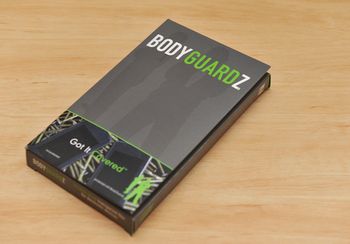
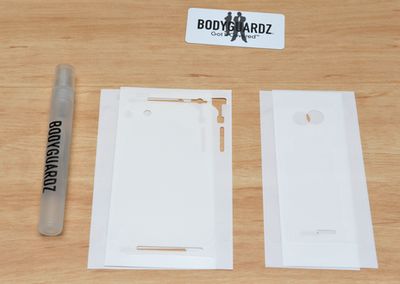






A year ago I bought something similar from invisishield, the corners would not seal down on it either. To fix this I took a small tip hot air gun (used for soldering) and warmed up the corners, I could then push the excess down with my fingers so it wasn't noticeable (some of it shrunk which worked out well). The liner lasted for several months but I took it off for other reasons. One other note- I used a black and white newspaper dipped in vinegar and water (1/2-1/2 mixture) to clean the screen, the included cleaner just wasn't getting all of the oils off. The above cleaning method works great for windows too.