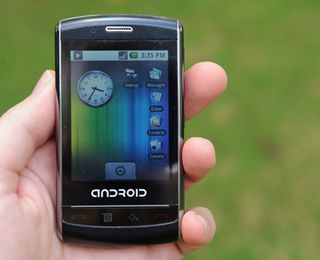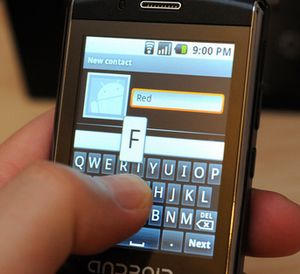The days are long gone when smartphones were reserved for the rich and famous, nowadays they’re becoming positively commonplace. None more so than the new raft of Chinese Android handsets we’re starting to see appear from those busy busy Far East factories (or in my case, Far North).
The coming of Android has changed everything. By providing thousands of easily accessible apps and a familiar cross device user-experience it has the potential to breathe new life into the multitude of unbranded phones, and to create a veritable storm of competition across the globe. So what are these low end handsets likely to be like? Are they worth buying, and more importantly, are they really smartphones, or just dumb ones dressed up as Einstein?
Chinese wholesalers Chinavasion recently sent me a Robot phone to look at, their first foray into Android-based smartphones. It’s a neat looking first-generation GSM/GPRS-only (2.5G) handset running Android 1.5 (Cupcake). I’ve been using it for a couple of weeks now and I quite like it. Here’s the skinny.
Specifications
The unit I tested has pretty much the minimum standard you would expect of smartphones these days. The display is 2.8″ touchscreen running at 320 x 240 resolution. For input you can use either fingers or the built-in stylus. There’s WiFi, Bluetooth 2.0 (headset and A2DP only) and over-the-air connectivity via old-school GPRS. On the back there’s a 2MP camera for stills, a 1.2mAh battery and universal mini USB connector port for charging and connecting the headset.
Under the bonnet is a 400MHz Samsung 2448 processor. Physical buttons include call, call end, menu and back buttons on the front. Down the side are the ringer/media volume, home button and power. The screen can auto-rotate but only for photo and movie viewing. The phone comes with a couple of power plug adapters, a mains charger, a mini USB headset, USB charging cable, 2GB microSD card and the built-in stylus.
First Impressions
The handset is entirely plastic, but has silver highlights on the side, and plenty of round edges. It’s fits nicely into the hand, and looks quite stylish, but it’s still easy to hold and slightly textured for grip.
Emptying everything out of the box reveals a quick start guide, which was very well written would help you immensely if you’ve never never used Android. In 3 minutes I’d tweaked my wallpaper, hooked up the wifi and GPRS, set up some widgets and added some shortcuts. Easier to set up than a Nokia.
Screen
The screen resolution is 320×240 and is quite bright and easy to see. The 2.8″ screen is pretty much the smallest screen you can use for realistic web surfing although the text is very legible even at the smallest sizes. Outside viewing is fine as you can turn the screen brightness up a long way and once you wipe away the fingerprints it’s quite easy to read. Compared to old standard Nokia screens, it’s positively luxurious of course.
Keyboard and Text Input
There’s no physical keyboard so you type using either the stylus or fingers, however as the screen doesn’t rotate you’ll probably be typing one handed. The onscreen keys are quite small but using the sliding-finger method I had no issues entering text. There’s no predictive text built-in – big shame – so you’ll have to find an app to do it.
Camera
The 2.0 megapixel camera isn’t great – an Android weakness in general apparently – but the photos look OK on the phone screen. Here are a few example pics straight out of the phone in various lighting conditions. From left to right; full sun, very late afternoon, indoor CFL light.
There’s a self-portrait mirror on the back but no flash. The camera app itself is fast to load, quick to take photos and you can edit and crop the photos on the phone if you wish.
Connectivity (WiFi, GPRS, Bluetooth and USB)
The WiFi sensitivity is OK, it picked up a signal in most rooms of my home, maxing out at about 10 metres away from the router through several brick walls. GPRS works very well for basic needs and emails seem to fly down the line (so to speak). You’re not going to want to do a lot of data work on this device, but for simple tasks it’s more than adequate.
Bluetooth only works with headsets but I didn’t have any trouble pairing it with a Jabra BT135, a Blueant X3 or a Blueant X5 (in headset and A2DP modes).
Plugging the phone into a PC via USB will charge the phone, but for some reason the only way to access the microSD card is to unmount it, remove it and stick it into a USB adapter (not included) for use on a PC. The painful bit is you have to turn the phone off to reinstall the card or it won’t mount. That’s the sign of very early Android systems.
In Use
I downloaded a few things, including a WiFi activation widget, a Bejewelled clone game and a weather widget and everything installed and worked fine with no glitches. The Bejewelled game ran a bit slowly at first but it had a couple of settings that I could tweak to improve the game play.
Annoyingly the music player seems to get a little choppy if you’re surfing on the net or fooling around with handset settings, it was fine otherwise. The phone comes with a few apps ready to go including an MP3 music player, video player (3gp video files only) QuickOffice for documents etc and an RSS reader. I couldn’t get a DivX video player to work on it, although it did seem to install and run properly.
Being a 2.5G handset, the phone battery is quite long lived. I got four days of light use out of a single charge, including about 20 minutes of WiFi each day. With media player and game use, or heavy surfing you will probably get two days use out of the phone quite easily.
Highlights
-
Very good battery life
-
Phone is plastic but feels solid and has a good quality bright screen
-
Phone is reasonably inexpensive and unlocked
-
Standard mini USB charging and headsets
-
Very helpful user guide, especially if you haven’t used Android before
Not So Good
-
GSM only with 2.5G data connectivity (GPRS)
-
Only way to get content onto/off the phone is to eject the microSD card
-
Music player can stutter if the phone is doing other things
- No 3.5mm headset socket
- Dual band only (sorry no USA)
-
Old version of Android and not upgradable
Conclusion
The Robot is clearly aimed at people who need a bit of WiFi internet access with their phone, a nice screen and maybe some light emailing over GPRS. The GPRS connectivity will see you go 3 days or so between charges which will likely please the road warriors.
Whilst not stunning in any area, it is a robust entry-level smartphone and with Android onboard it’s reliable and easy to use. The price is fair for an unlocked phone, but with its limited 2.5G connectivity and with competitors like Huawei selling phones like this for around the same price (albeit locked), the playing field is getting pretty brutal. The market is likely to undergo a seismic shift over the next 18 months as more manufacturers enter the low cost smartphone game. The Robot is priced at �118.00 unlocked and should work wherever conventional GSM and GPRS service is sold.
Tags: gadget, android, review,chinavasion, robot+android+phone