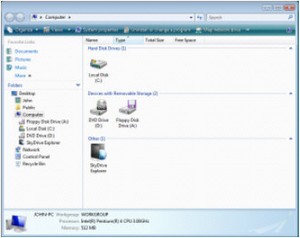I only just – d’oh – realised that Microsoft is giving away 25 GB of free storage space called SkyDrive on any Live! account, so if you’ve got a Hotmail account lying around, go grab it. You’ll find it under the More… menu at the top of the screen.
SD Explorer takes this very generous offer and turns it into something truly useful. The freeware basically gives you full access to your SkyDrive folders as if they were local, by integrating with Windows Explorer on your desktop. Just fire up Explorer and you’ll see the SD Explorer menu option, which is your gateway to the cloud storage, all 25 GB of it, for backup, sharing things like photos et al.
You can create, rename or delete folders from within the program, and if you pay $13.75 for the Pro version, you can even map a drive letter to the storage, and so make it instantly available every time you turn on your computer. Nice stuff.
Of course, the big hassle is how long it takes to upload 25 GB of files to the InterWebs, but that notwithstanding, this is an excellent free offering and one to be grabbed with both hands.
SDExplorer is a free, easy-to-use, but very powerful extension for Windows Explorer. With SDExplorer you can perform all everyday operations with your documents on Microsoft Live SkyDrive™ using Windows Explorer, as if they were on your computer itself. Moreover, you don’t need to install and configure any additional programs or ActiveX components. SDExplorer will take care of communicating with the online storage all by itself.