If you’ve ever poured hours into working on a proposal,� you know how important it is to have the document with you when you show up at the meeting. If you’ve somehow forgotten it, then you’re going to look pretty bad in the eyes of the client you were trying to impress. That’s why services like Google Docs are great. Write up your important documents there, and you can access them from anywhere. You can even upload files to achieve the same result, without having to do all of the writing inside the web app. However, this method doesn’t help if you forget to upload the document.
KumoSync is a handy tool that will keep the documents on your desktop synced up with the ones in Google Docs. Just specify which folder or folders house your important documents, and it will automatically upload any file found there, and will do so any time it detects that the file has been changed. You can even specify whether you want the files converted to Google Docs, or uploaded with their current file extensions in tact. If you have a lot of important files that you need to keep with you at all times, this might be worth looking into

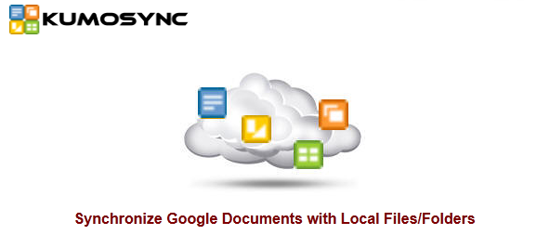



…and just like busses, along comes another one almost immediately. Insync (https://www.insynchq.com/) looks like it's another competitor for this space. What are they all going to do when Google releases its own file synch offering? Or are they hoping to get bought?
Looks very useful tool for those who have lots of files in Google docs. Personally, when I open my files in Google docs, I use Google Chrome. But one day, I'm gonna try KumoSyncone coz this sounds like an awesome tool.