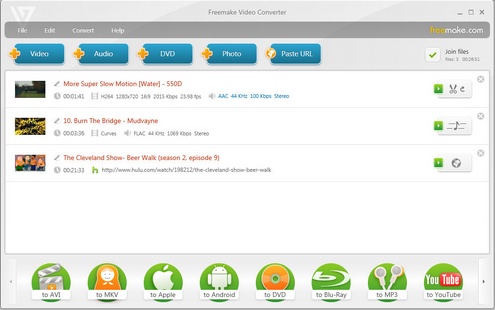The other day I had a bit of an epiphany. I realized that not only had smartphones changed the way we produced and consumed video, but they’d also changed the type of thing we used video for. Back in the day we grabbed our camcorders and shot tons of footage of little Suzie on the swings, or Dad making goofy faces at the beach, and we laboriously stitched these together in long videos for CDs and DVDs to show at family get togethers or whatever. No more.
Nowadays I find myself using the video function on my smartphone for completely new purposes. The other day, for instance, I had a complaint about a spare part that had been sent to me for one of my appliances, and instead of just taking writing a letter of complaint to the manufacturer, I grabbed my phone and took a couple of stills and some video to demonstrate exactly what the problem was. It was quick, easy and something no-one can argue with. Video is a powerful weapon in the fight for truth, right?
But the problem came when I was trying to actually edit and get the thing into a form I could send via email. Most of the traditional video editing tools are huge, clunky things, with special effects, vast numbers of transitions, and the rest, stuff I don’t need, and I suspect a lot of people don’t need nowadays. Then I stumbled across Freemake Video Converter.
It’s the wrong name. It should be called something Editor, because I’m now a huge fan of what they’ve done with this freeware product. Not only can it:
1) Convert between just about every video format under the sun (e.g. AVI, MOV, MP4, FLV Flash, HTML5 etc etc)
2) Convert online videos from YouTube, Vimeo etc
3) Burn Blu-Ray and DVD video discs
4) Create and upload videos and photo slideshows to YouTube
but it’s also a rather awesome video editor in it’s own right. The reason is because you can join and split multiple clips, delete chunks of video in seconds, rotate, adjust aspect ratios and add transitions and zoom. This means it’s perfect for doing some quick last minute tweaks to your smartphone video clips, adding more material, converting to a different format or adding music then uploading directly to your YouTube account.
I got my task done in about 15 minutes (actually probably a bit longer including the YouTube upload). I imported the two clips I’d taken, cut irrelevant chunks out, joined them together, clicked the Upload to YouTube button and went off for a snack. By the time I got back it was all converted, uploaded and ready to drop the link into an email message.
https://youtu.be/5g7cDRppZR0
What would normally take an age to do, can be done in literally minutes once you know how it works. I have to say it’s definitely the best video editor I’ve ever used for this type of small scale video publishing. It won’t do annotations (yet!) but you can do that with YouTube itself once the material is uploaded.
If you’ve also got a bunch of different videos stored on your computer from various cameras and phones over the years, and you want a tool to pull them all together to make something watchable, this is the one you need. Not only will it convert, but it’ll tweak, upload (or burn) the stuff for you too, as well as add subtitles and/or music as necessary.
It’s a brilliant product, and moreso because it’s free. I’m not sure how much they’re making from donations, but I hope it’s enough for them to keep the product going and free of charge.