Amazon seems to have a nasty habit of thinking it can pop along and delete user’s legitimately purchased e-books from their Kindle reader whenever it feels like it, and it’s starting to annoy a few people. It may well be ‘legal’ in respect of the Amazon terms and conditions when you buy your Kindle and/or e-books, but it’s certainly not ‘kosher’ as far as us ordinary mortals are concerned. I buy a book, I don’t expect you to come to my house and burn it in the fireplace if you feel I’ve offended you in some way.
Which is why it’s good to see the technosphere start to fight back against this kind of arbitrary action, the first example of which is this excellent Ars Technica article on how to prevent Amazon from deleting your e-books.
The article is based around the open source Calibre e-book management freeware program, and goes through an easy set of steps which let you remove the DRM (digital rights management) from the books you own, and then download them to your local hard disk for safe keeping.
It’s not super easy to do, you need to install some plugins to Calibre, and there’s no guarantee that it will work with the whole of your library, but it’s a start. The article also points out that it may well violate all sorts of Amazon terms and conditions, so using the instructions is done entirely at your own risk.
However if you have a large library of digital books you cherish, and you’re anxious to avoid the collection being trashed through some bureaucratic bungling or other reason at Amazon HQ, then this is one way to make a secure offline backup which is safe from harm.

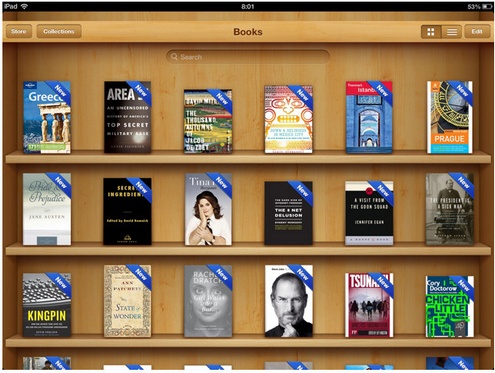




IMHO, an even better way is to simply root your Kindle (if it's possible for your model).
http://www.turnkeylinux.org/blog/kindle-root
Hmm…nice idea, forgot about that. But could be a step too far if you're worrying about warranty and stuff like that?
Why are you using a picture of ibooks on an ipad to illustrate a story about Amazon Kindles?
Took the photo straight from the Ars Technica story.
Update: the latest version of Calibre has a changed UI. In order to install the relevant plugin follow the instructions in the Ars article, but in Calibre just press Ctrl-P to pull up the Change Calibre Behaviour screen, then click on the Plugins icon bottom left (under Advanced). From there you select Load Plugin From File at the bottom right of the screen. Don't forget to restart.