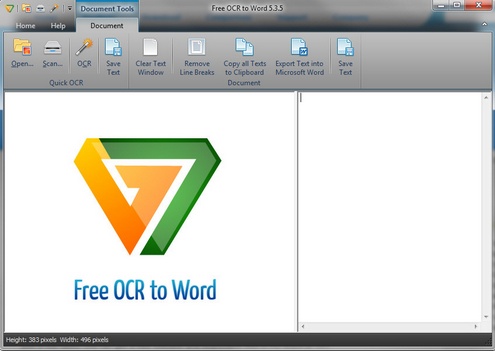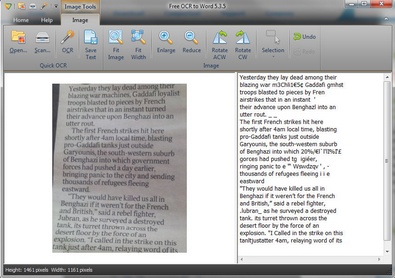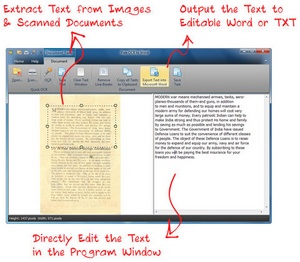One of the really cool things you can do with the new higher resolution smartphone cameras is use them as a very handy portable scanner. Often when I’m on a flight or hanging around reading a magazine somewhere I’ll find something interesting that I want to keep, and bring out the phone to take a photo for reading later. It’s quick and produces surprisingly great (i.e. readable) results.
The one thing the camera won’t do, however, is convert the image of the article into editable text that I can work on, if for instance I want to grab a quote. Yes there are apps to do this, but they’re mostly pretty poor. Well now I’ve found a nice bit of freeware called FreeOCRtoWord which provides a beautifully easy way to convert images to Word editable text. And it works.
Now the one important thing to stress is you need to ensure that the photo you take (or the scan, if you’re using a conventional scanner for the job) must be as good a quality as possible to get the best out of the software. If the text in the image is skewed and/or the lighting is poor (as it is above) then the program will struggle to match all the words, and you’ll need to do some manual editing of the results.
If you have a good image however, you’ll find the OCR function works surprisingly well, and you’ll be able to export a near perfect result to Word in no time at all. The interface of the program is first class, with just two windows in view, one for the image and one for the OCR output. Press the OCR button, and within a few seconds the converted text will appear ready for final editing in the right hand pane. Once you’ve cleaned it up, it can be exported to Word with the Save button. What’s really surprising is how well the program works, things have really improved on the optical character reading front, especially at this price! Definitely worth a download.