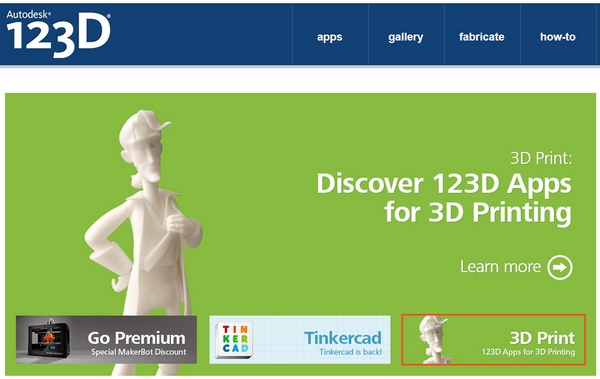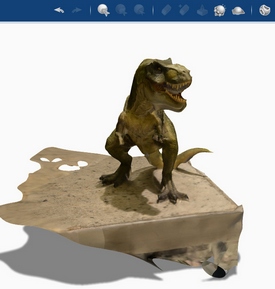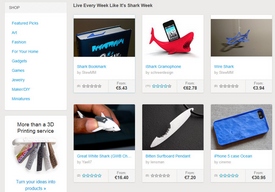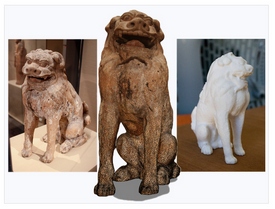Ever since word got out that 3D printing might actually save people money and pay for itself in a decent amount of time, there’s been renewed public interest in what is still something of a geek pastime. Unless you’re familiar with the world of makerbots, extrusion materials and the rest, you’re unlikely to consider adding a 3D printer to your shopping list alongside a new toaster, but this may soon start to change.
There are various projects in the pipeline, such as the rather cleverly designed Buccaneer 3D printer, which seem destined to propel this early technology into prime time living room space. It’s not hard to see why. The idea of everyone having a machine in the corner of the room which can print out spare parts and small gadgets and knick-knacks it beguiling, even more so as the economic and ecological costs of shipping these bits and pieces across the world skyrockets.
But the reality behind the myth is it’s still pretty difficult to do this stuff, even with the help of 3D product libraries such as the brilliant Thingverse.com. And let’s not get into the explosive growth in 3D printing services around just aching to print off your designs for a reasonable fee.
iMaterialise
Sculpteo
Shapeways
MakeXYZ
…to name but a few. The real problem is, it’s hard to create designs and even harder to translate those designs into something a 3D printer can recognize, which means that we ordinary mortals are going to spend a lot of time wishing we could make a cool bottle opener before the weekend BBQ, without the means to realizing the goal.
Step up AutoDesk 123D. This innovative suite of free software, comes from the world leader in CAD/CAM computer aided design software, and promises to make it much easier to transfer your ideas from brain to printer platter with minimal hassle. The base program is 123D Catch, which lets you take a photograph of an object you wish to recreate, and turn it into a 3D printed model as easy as 1-2-3.
Of course it isn’t that easy really when you actually try. For one thing, you need to have a good grounding in the basic terminology of CAD tools, such as file formats like OBJ and STL and plane cut models, extrusion and the like. It’s a whole new language and a whole new set of skills to learn, even if you’re an accomplished artist or designer. And even then you’ll probably find, as we did when we tried out the product, that the software is not as easy to get to grips with at all. It works in the browser via a downloadable plugin, and of course this means performance issues and controls which are definitely not as intuitive as Mrs Smith would like.
Once you’ve moved past those hurdles, there’s the non-trivial issue of cost. The AutoDesk software suite helpfully links to several of the 3D printing services, such as Sculpteo and Shapeways, but these services don’t come cheap. You can also print out to your own home printer if you have one, but at the moment that’s still a minimal investment of $500+ not including materials.
https://youtu.be/y5CPZ-T35V4
So will this revolution be stalled in the blocks, or can it overcome the early issues and really change the face of consumer spending? Well all it needs is an Apple style product, simple, easy to grasp and fun to use and you’ll see a different story. We’re hoping the Buccaneer printer will lead the way, but even if that doesn’t, we’re certain that something else will. Because at the end of the day the whole idea of making your own stuff on demand just makes sense in every way.
In the meantime we’re going to be looking out for the 3D killer app which will make the whole experience compelling. Unfortunately AutoDesk 123D, while a great start, is not it, simply because it’s too complicated, geeky and clunky to use. But we have high hopes.