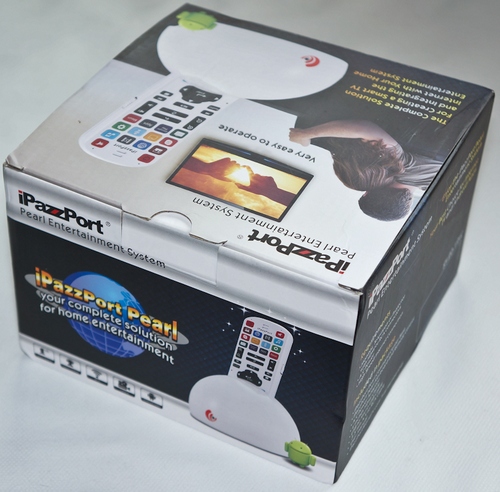There are a lot of Android computers on the market which upgrade your television to add Internet and smart app functionality, but they’re mostly limited in one way or another, either because they’re too small – like the dongles we’ve reviewed in the past – or too expensive. But we’ve found one which manages to bridge the gap nicely, and it’s got a great feature set too.
The iPazz Port is a conventionally specified Android computer that plugs into your television via the HDMI port, and also connects to your home WiFi or cable network. The result is you can access Internet content and Android apps and games on the television at the touch of a button, which is pretty cool.
We’ve reviewed a few dongles in the past, and while they worked, they all tended to have one fairly major drawback…they get hot easily. Which means you have to keep them switched off if not in use, or risk burnout. The iPazz Port is big enough to provide a cooler case, which means it’s plug and forget, which is a big bonus for this type of product.
The specifications of the box are pretty reasonable too. 1.6GHz dual core processor, 1GB RAM, 4GB internal storage (expandable by 32GB microSD card), 2.4GHz wireless remote control/keyboard and trackpad, WiFi, 2 megapixel camera, 1080p HD video and mic and speaker built in for handsfree calling. It’s even got a voice recognition system built in for voice searching Google, which is a nice touch.
First impressions
The device is shipped in a decent box, and comes complete with all you need to set up a full entertainment system on the TV. No need to buy a keyboard or mouse, because it comes with a dual sided remote control with trackpad and QWERTY keyboard on one side, and app buttons on the other.
It also has a decent user manual, power, USB and A/V cables and even an HDMI cable, so it’s really ready to go. Setting up is a matter of simply plugging it into the mains, charging up the remote before you start, and then plugging in the HDMI cable to your TV. Easy.
In use
Once you’ve got it powered up, find it on your Source button on the television and you’re into a typical Android boot screen. You get full access to Google Play, with all the apps and games, and you are able to install and run just about anything you find. Of course games which are only touchscreen friendly are a problem, but other than that most things are fine on the big screen. YouTube runs out of the box, and the unit can handle high resolution fine.
As you can see from the video above, the unit works pretty well, with the remote doing a good job of offering the ease of one button app access for things like Skype, browsing, Google Play etc, as well as more flexible input through the keyboard and trackpad. This means you can do just about anything you want with the computer, without suffering from interface hassles. Apart from touchscreen only games of course, as we’ve mentioned.
We found the remote to be really good at helping you navigate, although you do need to get used to how the trackpad works and orientation issues to get up to speed. The media side also seemed to work well, with videos running at high resolution with no hiccups or glitches. The only thing we found a bit fiddly was learning how to use the scroll side of the trackpad, which is definitely a learning curve.
Conclusion
If you’re looking for a reasonably priced way to upgrade your television to Internet browsing, apps and games, and even email, then this is a great option to consider. The fact that it’s all built in, means you’re getting a system which is ready out of the box, which dongle’s aren’t, which is a big plus. Throw in the Skpe video calling with the camera and you’ve got a very capable tool all round.
Price
$123.00
Specification:
CPU: 1.6 GHz Dual Core Processor
Memory: 1G DDR3 Memory
NAND Flash: 4G (expandable up to 32G via micro SD(HD) Card slot)
2.4 GHz Wireless Voice keyboard/remote with up to 10M Range
Built-in 802.11b/g/n Wi-Fi and Ethernet Port
Built-in 2 Mega Pixel Camera
Built-in handsfree Speaker
1080P HD Video