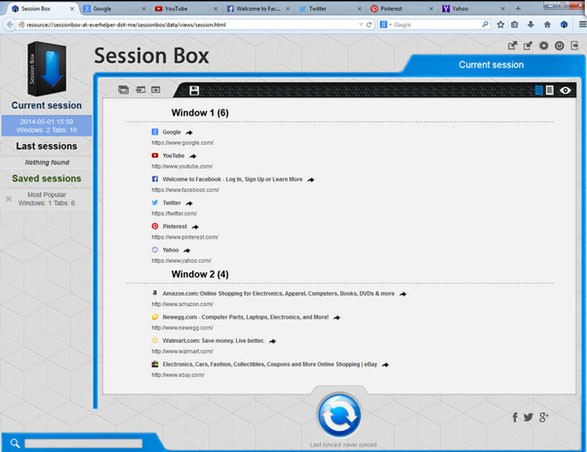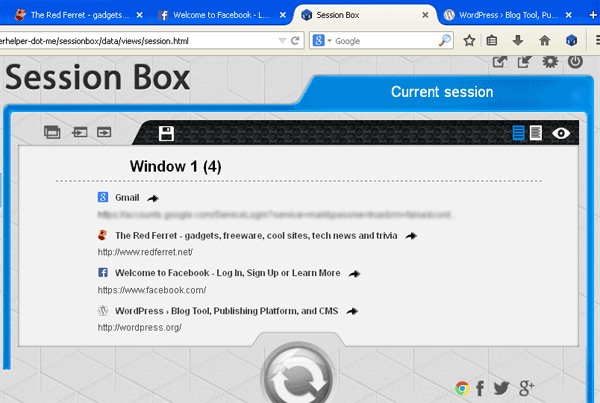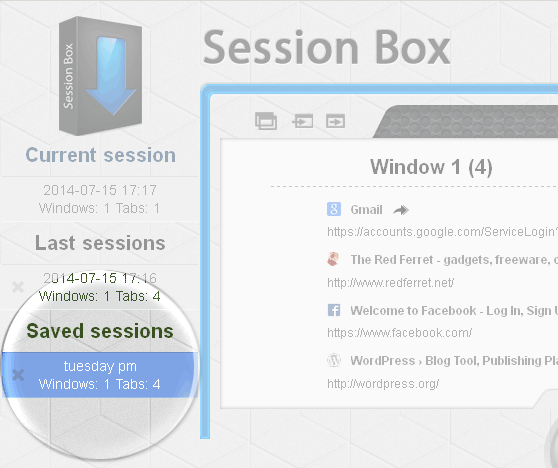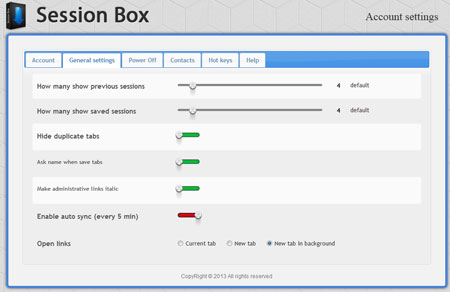If you’re a tabophiliac, you’ll know that working on different computers and devices can be a confusing and daunting task, especially if you want to keep all your tabs intact and ready for action at all times. And even more so if there are a lot of them! So it’s good to see that there is now a very cool tool to keep your browser tabs synched, so you can hop on to any computer or device and be back at work with your browser in an instant.
Session Box is a great tool that can now be installed as addons to both Chrome and Firefox. This allows you to “save” your browsing sessions and restoring them later, even from other browsers.
You’ll need to either sign in using your Google account, or register for a free Session Box account for the sync to work, although you can use the tab manager without synching and without having to do any sign in at all.
To save your current browsing session, click on the Session box icon located on the top-right corner of the browser. A new tab will open showing you a list of all your currently open tabs. Click on the Save icon on the top bar of the list. Give it a name and click “Save”. You should be able to see the session name on the left sidebar. Click on it again when you want to restore it.
Be sure to install the Session Box add-on to any browser where you intend to sync your browsing sessions first, and then log in to your account before clicking on the icon again to restore any saved sessions.
You can also customize the addon to suit your needs, with things like enabling auto sync, and how many sessions to show at any one time. You can also configure extra security by adding a password. All in all it’s a great tool which should be definitely on your list.