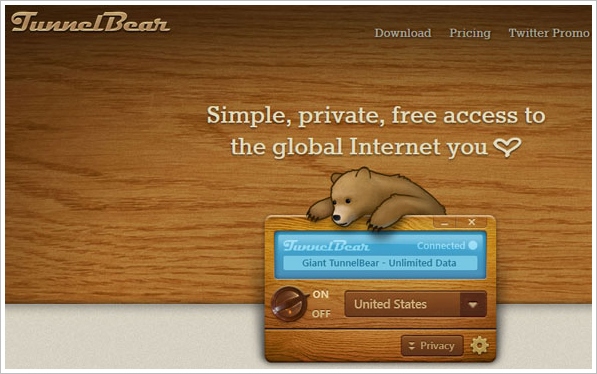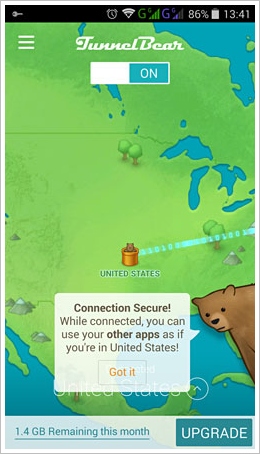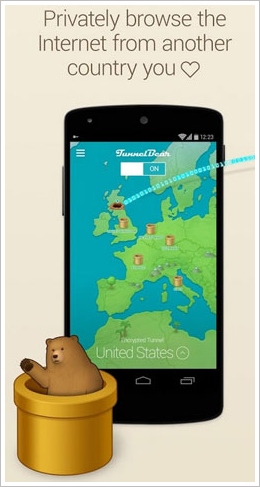One of the things it’s important to remember is the fact that wireless networking connections (especially public WiFi) are inherently insecure, which means it’s pretty easy for people with a bit of tech skill to tap into your connection and spy on your stuff. The golden rule is never do anything on public WiFi that’s super sensitive (like banking etc), just in case. But there are ways to reduced the risks.
There are tools out there which will help make it safer, and now TunnelBear, a free VPN which has been around on desktop and laptop computers for a while, has launched its mobile phone versions, and they’re very cool.
Actually the coolest thing about it is the fact that it’s so easy to use. Just download and install the app to your phone, set up an account (or login to your old account) and then flick the switch to on. The app will then give you a lovely graphic as it ‘tunnels’ its way securely, which basically means it sets up an encrypted and private connection between you and your future destinations automatically.
The cutesy graphics may put some people off, but in fact it’s a great way to encourage more people to install security on their devices, which is good for everyone. And TunnelBear does work well to protect your connections from being ‘sniffed’. The free version offers 500MB of data transfer a month (you can up that to 1.5 GB by sending off a Tweet), and if you need more you can subscribe for the unlimited version for around $5 a month. Very cool, very nicely done. Available for Android and iPhone (as well as the traditional PC/Mac).