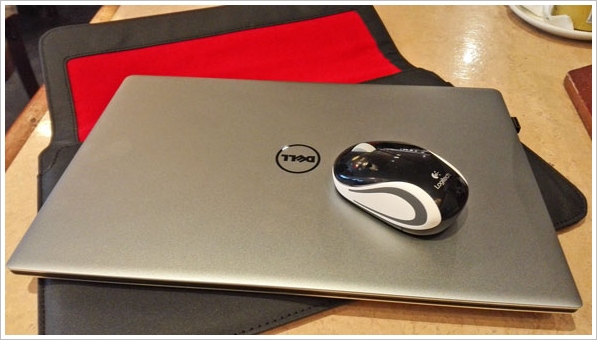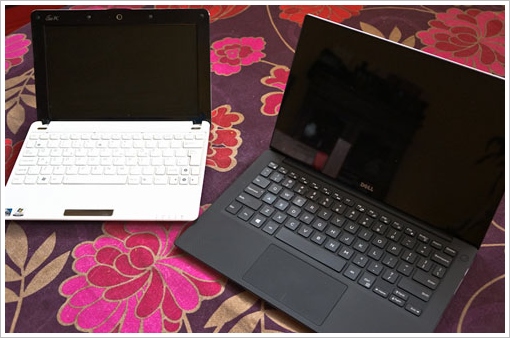We’re happy to report that Windows laptops aren’t dead. Despite a sustained and long term assault by tablet computers, netbooks, Chromebooks and even smartphones, the fact is there are some things you can only do with a full blown laptop computer. We’ve recently took one of the most interesting of the new breed out on a short 5 day road test, to see just how well the genre is doing in its fightback. The answer is, very well indeed.
The DELL XPS13 2015 is definitely a next generation ultra portable computer. In many ways it takes the best of all the rival devices and combines them in a very cool, lightweight package, with one extra and very important bonus – it’s a really powerful computer. But rather than focus on specifications here, we thought we’d look at whether this new breed is actually worth the money in terms of what you get out on the road in real life.
In use
The Good
The first thing to note is that this DELL machine is incredibly small for its performance band. It’s features a full Intel Core i5 processor, complete with 8 GB RAM, a beautiful QHD 13 inch touchscreen and a huge battery. The result is you get the power of an old fashioned laptop, coupled with the small size of a netbook, along with the touchscreen ergonomics of a tablet computer. It’s a deliciously winning combination.
In fact the DELL team have managed to do their job so well, it’s amazing. Just compare the DELL to a previous hit portable, the Asus 1020E netbook, which offered Windows 7 in a tiny format a few years back. The weight of the two machines is almost identical, yet the Asus can only manage a paltry 10 inch screen and an anemic Atom processor. Sure there’s a big price difference, but for those who need the extra power and still keep things small and lightweight, the XPS13 really wins.
This goes doubly when you’re trying to work in cramped spaces, like an aircraft seat.There’s room for the laptop and a mouse on there, which is great. The keyboard and trackpad are also excellent in these situations, which means you actually don’t feel like you’re compromising on the ergonomics as you’re traveling. Which is another important point if you spend a lot of time on the road. Or in the air.
As with most products, it’s the little things that make the difference. Like an ultra small power block which you can easily drop into your pocket without ugly bulges. Sounds trivial, but really useful. We were also impressed by some of the accessories you can use with the computer. In particular the 12,000 mAh battery block which can be used to top up the internal battery in an emergency.
The fact that you have battery backup for those times when you’re suddenly stuck away from a power socket is really neat. There are lots of battery backup blocks around for USB products, but this one not only does your smartphone, but also offers a special adapter socket for the laptop. The multimedia accessory block – which converts one of the USB sockets to Ethernet, HDMI and video out also deserves an honorable mention. Our video below runs through a few impressions of the overall package.
The Bad
Of course there are some bits which we’re not really that fond of. First off is Windows 8. Sorry Mr Microsoft, but it’s just not a great operating system. Having redeemed yourself with Windows 7, your touchscreen offering is clunky and uncomfortable. We found ourselves using the desktop mode much more than the touchscreen tiles, because it’s quicker and easier to navigate around. We’re seriously wondering how cool this laptop would be running a version of Linux instead.
The XPS13 also seems to be a little prone to user mess. We found the keyboard and trackpad got grubby rather quickly, which may be our fault as messy pigs, or it may be the fault of the materials used in the laptop skin. It’s not a biggie, but buyers should prepare to invest time in keeping the device clean. Apart from that, we were a little disappointed to only find a couple of USB ports available for accessories. Sure you can use a hub if you need more peripherals, but there’s no question that power users always need as many ports as possible.
Finally we’re going to mention battery life. We were never even close to getting 15 hours of life out of the DELL during our trip, but that’s not to say we were massively disappointed. The device managed to keep going through all of our intermittent daily use, grabbing emails, browsing and stuff, and we never felt threatened by a power shutdown at any time. Which is exactly what you’re looking for. If we found ourselves doing something power intensive, we’d just make sure to dial down the screen brightness a bit to compensate. You’ve got control, man.
Conclusion
The DELL was always going to be a winner purely on the size/weight/performance graph, but what was surprising to us was how good it is in action. There are products out there which look the part but fail to impress when needed, but the DELL actually delivers. We’ve owned DELL laptops in the past, and while they’ve been good workhorses, you wouldn’t exactly give them top marks in the excitement stakes. But the XPS13 really does offer some sizzle with the steak, and we’ve got to give a hat tip to the designers for that. If you’re a serious road warrior worker, then this is definitely a computer you should put at the top of your evaluation list. It’s not cheap, but you definitely get what you pay for.
Price: $1299.99 (as tested)
Specifications:
DELL XPS 13 QHD+ 2015. Intel CORE i5 processor up to 2.07GHz, 8 GB RAM, 13.3″ QHD+ touchscreen at 3200 x 1800 resolution, 128 GB SSD drive, 52 KWh battery and Windows 8.1. Size: 11.98 x 7.8 x 0.6 inches. Weight 2.8 lbs.