Ponoko. This new online craft factory service has got to be one of the most ambitious applications I’ve come across in a long time. It’s basically an online DIY custom product factory outlet, complete with design, manufacturing and sales functionality. Totally wild!
OK, so you come up with brilliant idea, right? Maybe a new design for a desk clock, some cool jewelry or a rad shelving unit. Pop along to Ponoko, download their starter kit with size templates and instructions for your particular design program (e.g. Illustrator, CorelDraw or the open source Inkscape program) and you’re off and running. You design your world beater using the traditional software tools, then upload it to the service in .eps format.
Once the design is uploaded, it can be edited as needed and then comes the fun part. You choose any of the different materials that are available (from hardboard to MDF or acrylic) and then order a sample to be made up on Ponoko’s laser cutting machines. You pay of course (prices seem to be reasonable for ‘custom craft’, and certainly competitive with general laser manufacturing services) and there’s a size limit of 31 inches by 15 inches, but the variety of things you can create is really limited only by your imagination (and perhaps a lack of curved materials?). The current early portfolio of products includes desk lamps, shelves and cupboards, jewelry and even a puzzle game.
The interface is lovely and clean, although because there is so much going on, it can be hard to find your way around some of the more important areas if you’re just browsing. For instance it took me a while to realise that the materials pricing was hidden in the…ah…materials section of Make & Sell section. The secret is always to return to the grey nav bar at the top of the page. Duh.
Once you receive your prototype (in 5 to 10 days – they’re shipping from New Zealand right now, but plan to open a US subsidiary soon), you can refine it, admire it or just stick it on your shelf to show off to your friends. If you’re clever though, you’ll start selling – either the product itself or the design for it. That’s right the service comes with a full blown shop, and not only that, but if the product is self-assembly they’ll drop ship directly to your customers without you having to do any heavy lifting at all. Awesome!
All you have to do is upload photos and some blurb to their online store gallery and then sit back and wait for customers. Right now every designer handles their own sales, but eventually Ponoko intend to offer an online shopping cart with full checkout features. The company also gives you a handy promo widget to embed on your web site to show off photos of your products, which is a nice touch. At the moment, they don’t charge any commission for showroom listings or sales, but some sort of fee is probably inevitable once the service takes off.
The final piece of the puzzle lies in the Web 2.0 influences, which add to the completeness of the whole shebang. Every product gets the full tagging treatment, there are artist profiles and RSS feeds for sales showrooms, and producers can choose from a selection of Creative Commons licenses, which is very hip doncha think? There’s also a nice sprinkling of useful interactive functions to let you converse with your customers and also with the Ponoko community. In fact this whole venture may stall or soar on the strength of the community. The fact is that nice as the whole thing is, it’s quite technically complex to master. You need to know how to draw and design using design or CAD software, and you need to be happy with web application type environments to get the most out of the service.
For some artists this may well be a challenge too far, but if a lively and expert community springs up offering skills, assistance and help either for a fee or for barter, then I think these issues will go away. Artists will take advantage of expert production skills, those who lack the design smarts will find willing artists, and the whole thing will be very Web 2.0 synergistic. Throw in a growing marketplace where customers can come to chat, order custom products and generally hang out, and it could be a winner.
Overall, this is a superb effort all round by the team. A great application, thoughtfully crafted (do I detect a bit of cool Ruby on Rails sauce in there somewhere?) and with some genuinely innovative aspirations. I called it ambitious and it certainly is that, but nevertheless I really hope it takes off and defines a new and valuable segment in the online retail market. Lovely!
Laser-cutting uses a computer to direct the output high-power laser at the material to be cut. The material then melts, burns or vaporizes leaving an edge with a high-quality finish. The laser beam is guided by lines on a vector file (which is why lines need to meet for an object to be completely cut out and why double lines confuse the laser-cutter). In addition, the beam is angled therefore edges are not 90 degrees. These things need to be taken into consideration particularly when designing 3D objects with interlocking parts.


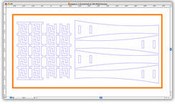


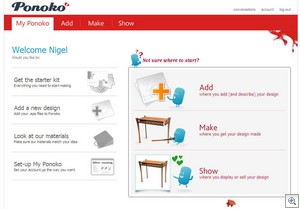






Thanks for the awesome write up! We really appreciate it.