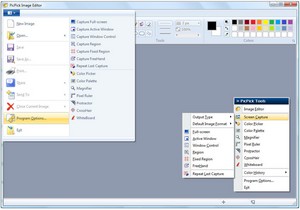The cool new PicPick Image Editor freeware combines a basic image tweaker with a sophisticated screen capture utility, a color picker, ruler and magnifier and a whiteboard function. It’s one of these lightweight programs that is fast to use and ever so functional, although it does need a clone brush to make it absolutely indispensable.
I particularly like the opacity slider which can produce instant watermarks or other faded results, and the freehand capture means you can grab any awkward shaped parts of a page that you need, something I’ve not seem before in any screen capture utility. Editing is rudimentary but valuable, you get to rotate, sharpen and use other basic tools on your image.
It’s a shame that the auto-scroll capture only works in Internet Explorer, because that’s something of a must-have nowadays, but it’s a small quibble considering the price. Definitely one for the toolbox, and if the developer ever adds in cloning, it will be a number one tool for me.
PicPick is user friendly and full of features for creating your image, suitable for software developers, graphic designers and home user. It is an all-in-one program that provides full-featured screen capture tool, intuitive image editor, color picker, color palette, pixel ruler, protractor, crosshair and even whiteboard. It has not only everything what you need, but it loads fast, sits quietly in the system tray until needed.