HTC Touch Cruise GPS Phone vs Nokia 6110 Navigator. Just been playing around with an HTC Cruise GPS handset over the past few days, and here’s some quick impressions for you in comparison with the Nokia 6110 Navigator. They’re both GPS of course, and have fairly similar specifications although the HTC comes with a 3 megapixel camera (vs 2 mp on the Nokia) and a 2.8 inch screen instead of the 2.2 of the Navigator. Oh and of course the Nokia runs Symbian vs Windows Mobile 6.0 Pro.
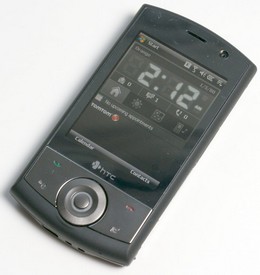
First impressions. The Cruise is a nice looking handset, no question. Lovely slim form factor with a nice feel in the hand, and a simple front facia with just the four buttons and a jog-wheel for navigation. The package is fully loaded with the relevant cables, manuals and headset as you’d expect, and all in all the phone has a really professional feel to it.
In Use. I’m not going to go into a detailed review of the handset here, if you want to get some meat try out the in depth reviews on GSM Arena or Matt & Tracy which will tell you a lot about the phone in detail. For me the highlights are the standard USB socket for charging and data transfer, the nice big screen size and the simple and the TouchFLO touch screen interface which helps mask the sometimes complex Windows system.
People who know and like Windows Mobile will not be disappointed with this HTC model, it works as well as any other of its type on the market, and the touchscreen UI really does make it much easier to get to important features like the music player, image gallery and communications setup.
GPS Navigation. It’s in regard to the GPS that things start to come a little unstuck. I’m not sure whether it’s just my bad luck or if this is a standard, but the GPS functionality really feels like it’s more of an add-on than an integral part of the handset. The TomTom software on the HTC is a proven and top grade GPS system which works well and looks especially good on the big HTC screen in a vehicle. What a shame then that the integration with the handset is not 100% out of the box.
The test unit I received had no voice installed, so I had to download and install the voice files onto the handset, after which the icon disappeared from the front of the screen and the hard GPS button stopped working. I then had trouble with the system not seeing the internal GPS chipset, although that cleared by itself after a time. Not only that but you need to manually install the free map for your city, and then pay for maps of the rest of the country. This is insane marketing if this is supposed to be a GPS handset.
Contrast it with the Nokia which comes with the GPS software embedded in the system with its own dedicated button and a full country map included as part of the price. It’s ridiculous to expect people to download maps, pay for other maps and install components on a product which is supposed to major on navigation.
There are other minor peeves too. The HTC won’t allow you to run a Bluetooth headset to listen to the music player alongside the GPS function, which is pretty silly again. You either have to use a wired headset to listen to the music or listen via the speaker. Symbian allows all of that automatically. In use the two GPS systems work well, with the larger screen definitely making the HTC easier on the eye when trying to navigate on the move. I could see no marked difference in speed in accessing either of the satellites in first time to fix mode, so again shared honours. The one major annoyance of the Nokia is that flicking the slide up to reveal the keyboard inevitably triggers the GPS button front and centre on the handset, which is more than a little annoying after a while.
Conclusions. The HTC Touch Cruise is a solid attempt to produce a quality Windows Mobile GPS device, and in a lot of ways it succeeds. The size, operation and battery life are adequate with industry norms (although I have a sneaking suspicion that the larger screen sucks up more juice than the Nokia overall) and the HTC is definitely the prettier and more pocket friendly of the two handsets.
But when it comes down to functionality, especially in the key area of the GPS navigation feature, then the HTC falls down significantly because of the lack of tight integration with the hardware. I’m trying not to let my natural aversion to touchscreen technology and Windows Mobile skew my conclusion here, but I do have to note that Windows still seems to operate significantly slower than Symbian in menu to menu response times, and that I find the touchscreen an impediment rather than a help when trying to move quickly through the interface for all but the most basic functions.

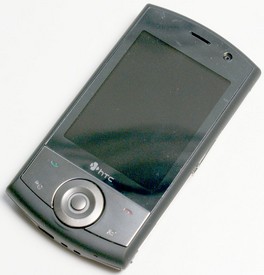


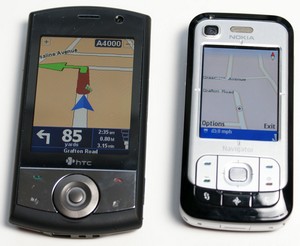




do i need to pay when i use the gps function for htc cruise?