I think I’m starting to understand why Microsoft is rushing to release Windows 7 to the public.
Day 1. Dec 17th
a) WiFi disappears for no reason. Refuses even to restart with the disable/enable trick, needs reboot. Did it crash? USB also fails to restart after sleep. Have to unplug the USB cable and replug it in to restart all the USB peripherals.
b) Notice that I’m getting around 816 kbp/s off my 20 Mbps broadband connection on the Vista notebook. Windows XP laptop next door on same network is getting 10 Mbp/s at the same time. Shut down and reboot Vista to see if it clears. It does.
Day 2. Dec 20th
a) Machine doesn’t recognise USB from sleep again. I have to unplug and replug cable. Still having to switch off WiFi and switch it back on again in order to keep WiFi working when it awakes. Getting difficult to remember all the things I have to do to keep working with this machine.
Day 3. Dec 21st
a) Machine refuses to warm boot at all after a long sleep session. Hangs and needs total cold reboot.
Day 4. Dec 22nd
a) Jackpot! I get a full blown BSOD. Haven’t seen one of those in ages. Driver_Power_State_Failure. Needs complete battery removal and power cable unhook to boot up again. It’s like reliving all the great times I used to have with Windows 95. They should call this Windows Retro.
Day 5. Dec 23rd
a) Noticed today that half of the files and folders that I transferred over from the My Documents folder on the old XP laptop have disappeared without trace. Gone, poof, like melting snow in May. It looks like something decided it didn’t like any letter in the alphabet after M, because that’s what has gone. Some of those files (including my Sunday Times column folder) go back years. Good job I’ve got a full image backup on the external Drobo. One thing’s for certain, I won’t be trusting any important files to this Vista system again. Just in case.
b) Notice also that if you have even one photo in a folder, then the file sorting defaults to Date Taken. You need to physically add Date Created to the sort options in order to get back the old and very useful XP functionality (right mouse click – Sort By – More…). Brilliant design. Not.
c) Tried to restore machine from Hibernation instead of sleep, and switched off WiFi first from Control Panel as usual to try to get it to awake properly. FAIL.
d) Tried a test by unplugging USB and switching off WiFi before sleep. Machine hangs when I try to awake it from sleep again. Sigh. Reboot.
e) Sound suddenly decides to randomly disappear again. I remember old problem and revert default sound card to the right one in Control Panel.
Day 6. Dec 25th Season’s Greetings to Microsoft!
a) Spend a few hours investigating Vista sleep resume problems online. Wow, lots of people with the same issue.
b) Sound disappears again, this time after a cold boot. Turns out that the sound decided to mute itself autonomously. Who said computers weren’t self-aware?
Day 7. Dec 26th
a) Yay! Fixed resume from sleep problem. All you have to do is revert to old Nvidia display drivers via Control Panel. Since the problem appeared by itself I’m assuming that Vista had automatically upgraded my video drivers into trouble. Windows 95 style again.
b) Now the bad news. Suddenly the power management function doesn’t work in Control Panel. Can’t restore defaults, set custom power settings or even get the laptop to recognise existing settings. The defaults are greyed out for Pete’s sake. What’s that got to do with downgrading video drivers. Sigh.
Day 8. Dec 27th
a) Notice that the default printer seems to keep changing from one version of my laser to another spontaneously. Weird. But hey, I’m getting used to weird now.
b) Icon crash! Some application or other has clearly malfunctioned and vaped all my desktop icons. Reboot time.
Day 9. Dec 29th
a) Word stops working and then crashes. Probably in sympathy. We’ve been together for a few years now, and it must be feeling a tad embarrassed at how its stablemate is failing us both.
Happy New Year Microsoft!

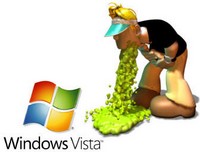
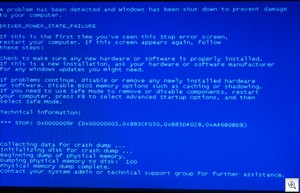



day 5 , issue b). Dont waste time adding the column back in, waste time instead on the new windows feature of customizing your folders. if you right click inside the folder background and choose customise you can reset what windows thinks should be the type of folder it is to "all items" .
Then it will display the normal detail columns … until next time you put a pic in there <Barf>
Heh, thanks Roger, I'll check that out.
Thanks for the litany, Nige. I've been having this debate as to whether to skip Vista and go straight to the W7 beta. From what I've read, the Beta is just better in every way than Vista, despite the fact that it's a beta. I have a newly-burned iso under my elbow as I type, ready to install on a spare laptop – would love to hear your thoughts on it!
Charlotte, I've got the Win 7 ISO sitting here too, need to get it burned and then I'll try it out. I doubt that it could be worse than the Vista experience (but you never know eh? heh). Funnily enough I have had trouble burning it to disk with Vista…how's that for irony?
Hmm….got another Blue Screen crash this morning after sleep/resume. And having checked this site (http://neosmart.net/blog/2006/vistas-hideous-wake…, it looks like it's a deep seated bug within the Vista Kernel. What's worrying is that the Beta of Vista was apparently fine, it was only when they shipped it that this bug arrived, which means that Windows 7 could be harbouring the same problem. Great!