CrashPlan is a free online backup service which offers quick and easy file storage plus. The plus bit comes in the form of a clever feature which lets you back up files to a friend’s computer or to another computer on your network. This effectively gives you peer to peer archiving with a simple user interface.
The free version is advertising supported, although if you make use of their online server option you will pay $5.00 a month for 50 GB storage. Of course the big issue with online storage, as the company admits, is it’s pretty useless for large scale archiving above a few gigabyte, so local or P2P is a nice free option that most people will probably use. If you’re in the market for a backup solution, then this is definitely worth a look. Cross platform – Mac, PC, Linux. And Solaris!
With CrashPlan you have the freedom to choose your backup destinations. Back up your new Mac to your old PC, your laptop to a friend’s desktop, whichever you want. Worried about using too much space on a friend’s computer? Just attach a USB drive and back up to it using CrashPlan.

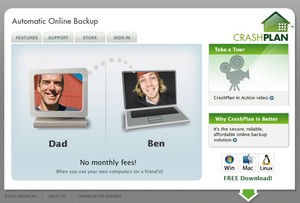
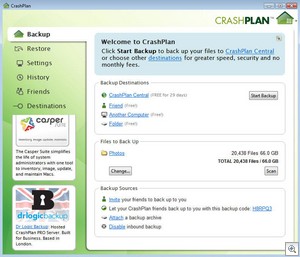



I prefer Memopal to CrashPlan because I love Memopal value proposition:
– Multiple PC with the same license
– Multi-Platform: Win, Mac, Iphone, Linux
– Real 150Gb of space no hidden limitations!
– Web and Mobile access.
– Continuos Data Protection
– a Fast and Relevant search function.
Seems like this has some interesting features- particularly the multi-OS support and friend to friend file sharing options. That being said, what are your thoughts on trusting your data storage to a totally free provider? I'd be somewhat worried that the old adage of "you get what you pay for" may come into play. Although, I guess there is no downside to trying it out as long as a user doesn't solely rely on this service for data backups.
I don't know it looks to cheap. I personally prefer Novosoft Remote Backup Service (http://www.remotedatabackup.net). They at least guarantee the high level of security, and also provide free backup software to help me organize the local backup plan.
The link I posted seems broken. Here is the correct one: http://www.remotedatabackup.net