You’ve just bought the European version of the new Windows 7 operating system, and it has no web browser on it. What to do? How do you install a web browser with no obvious or simple way of going online? Sure you can laboriously find a USB key, load up a browser from somewhere else and import it? But isn’t there an easier way?
Yep. Just click on the Start button, then in the Start Search bar at the bottom of the pop up screen, type in ‘hh http://getfirefox.com’ (without quotes). Expand the window a little with the mouse, click on the Download button (click yes to any script warnings) and select Save. Job done. Yep it’s a hack, you’re using the integrated Windows online help system, but it works.


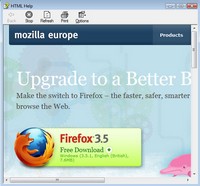



Sorry, but it has already been announced Windows 7 will ship with various browsers pre-installed so the user can choose. ( obviously they'll click on the most familiar icon which is IE, sort of bypassing the point of the lawsuit )