I have had a love/hate relationship with my Wacom graphics tablet for years. I prefer to use it for everyday computing over a mouse, but since there isn’t enough room on a desk to use the tablet and a keyboard comfortably I’m forever switching between the two.
When I first spotted the U Board a few weeks ago, the picture that hit me between the eyes was the one with the Wacom tablet sitting on it. This might be the answer I was looking for. After I blogged it I contacted GeekStuff4U, the purveyors of all gadgets Japanese, to see if they were going to stock them. After a bit of to-and-fro they sold me one, and so far it’s been great.
So what is it exactly? Well, it’s just a glass shelf that sits on your desk to put computer-things on to give you more work room. Being glass you can see through it (duh) so you can find things underneath it or even see your keyboard if you need to type. It’s a little deeper than a DVD case, and the shelf is about 8cm above the height of the desk.
It also a built-in 3-port USB hub with a 1m lead, and an elevated cup holder that will fit take-away coffee cups, small bottles, glasses or strangely enough, a Griffin PowerMate. With the cup holder up high, cables can move underneath and not get snagged and spill your drink. The cup holder can also be installed on either side of the U Board.
The U Board is very well made, the plastic legs are stiff and support the 15kg maximum weight very well. There is also a surprising amount of attention-to-detail in the design. Included are four anti-slip pads that you need to stick on to make the feet extra grippy. There are also four screws that secure the legs to the shelf, each with a little recess and a tiny little cover that makes everything nice and flush and tidy.
I love it because I can put my 16″ x 10″ tablet on it and still use an external keyboard underneath it. Yes any shelf can do that but this one is glass with nice round edge and it’s surprisingly strong. The design lends itself more to devices with short USB cables, like Apple keyboards and mice, but they are in no way a prerequisite. Looks good with a Mac too, obviously.
You can also use it with the laptop sitting on top of the U Board like the 13″ laptop in the first picture. This brings the screen closer to you and allows you to use an external keyboard underneath the laptop and improve the ergonomics of using a laptop
Surprises
Very well made
Multiple A million and one uses
USB hub comes in handy and allows you to connect everything via one connection, very useful if you take your laptop out frequently.
No Prizes
Kinda pricey, especially with shipping and insurance, and it’s made of glass so make sure you get insurance.
The glass bit could be deeper for larger laptops or graphics tablets. My 16×10 tablet hangs over the front and back edges, but is still very stable for use.
Conclusion
The U Board obviously isn’t for everyone but if you’re looking for a stylish way to add a USB hub and a bit more space on your desk for documents, calculators, coffee or a graphics tablet then the U Board is well worth a look. It’s not on GeekStuff4U’s website just yet, but if you contact them they’ll sort you out, tell ’em The Red Ferret sent you. The price at time of writing was �6,850 (~US$75) plus delivery to your neck of the woods.
Tags: gadget, usb, uboard, u+board, u+board+review, office+gadget

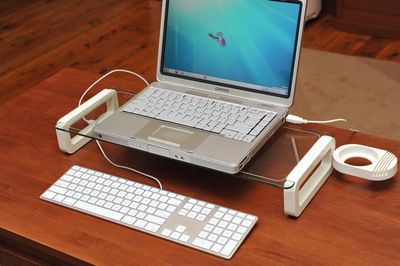
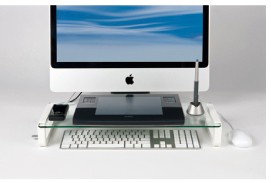




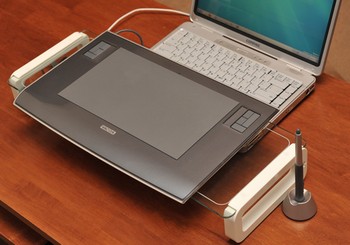



The U-Board also available in Amazon and http://www.pyramidistribution.com with US$49.95 only.