You’ve got Windows Vista and you’re totally fed up with having to click Continue each time you want to start up a program which Vista feels is ‘dangerous’. Time after time. After time.
Behold, Norton UAC. This free utility sits on top of the Windows security stuff and lets you build up a whitelist of programs you want to start up automatically without the quiz and darkened screen. Tick the ‘Don’t Ask Me Again’ box and it won’t. Ever. It’s brilliant.
And before you start saying ‘oh, but you’ll make your computer so much more insecure’, as far as I can see mindlessly clicking OK for regularly used programs is not secure. After a while you do it without even thinking, where’s the security in that? And this seems to be a more secure option than simply switching off UAC completely as some people suggest.
One caveat for the paranoid. You will be sending anonymous meta data to Symantec for them to optimise their whitelists for ‘the next version’ of the utility. Just saying.
The Norton User Account Control tool will replace parts of the Windows Vista UAC system. It will utilize the UAC security feature from the Windows Vista architecture, while simultaneously improving user-friendliness significantly. The tool prompts recommendations based on an assessment on the user-action i.e. the signature information of the executable. The tool also has a “remember me” feature that allows users to suppress future prompts from the same action.

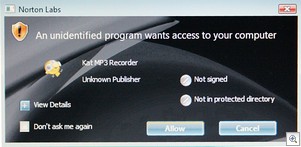



Get a Mac and you won't need all this crappola. No viruses etc. Plus you can run Mac OSX & Windows OS ( if you really need that Windows stuff).