It’s a hard life for your average computer. Disks fail, components break, operating systems get corrupted. That’s life, and if you’re not prepared, you’re likely to suffer. I just had a laptop go into meltdown which required a lengthy restore process, so I thought it might be useful to take a look at the current state of the market in backup, recovery and imaging software.
The first thing to report is that things have really changed recently, the market is no longer dominated by proprietary expensive tools. Now you can choose from a selection of different free products to backup and safeguard your data. Which means there’s absolutely no excuse for not keeping backups or disk images in case of emergency. The best of them even support automatic scheduling, which gives you fire and forget coverage.
So here’s my pick of the best and the rest of free tools currently on the market.
Paragon Backup & Recovery Free Edition. The new free version of this venerable program comes with a superb interface and full functionality, both for grabbing disk images (which you can use to do a ‘bare metal’ re-install to a new disk or your existing disk if you suffer a catastrophe) and standard everyday file and folder backups.
You get a great in-built scheduler, differential backup, file restore and a basic partition manager, as well as crucial tools like an archive integrity checker. In practice it runs quickly (a full backup of some 100GB takes around 2 hours), although for some weird reason they’ve hidden the differential scheduling function under a sub-menu, which is probably to encourage you to upgrade to the commercial package. All in all though, this is a serious tool, with an upgrade path if you need more power.
EASEUS ToDo Backup. A beautifully simple interface again offers a choice between disk cloning and data backup, along with selective file restore. However there’s no inbuilt scheduling, which means you have to fall back on to the Windows Scheduler, which may be a little too complex for many people. Apart from that, this program works excellently, and will clone a large disk in a reasonable amount of time (again around 3 hours for a 100 GB disk).
The thing to remember is the fact that cloning in ToDo terms, means copying the disk across exactly as it is on the source, not into a hot metal restore format. To do a proper disk image you need to select backup ‘create image by sector’. A tad confusing. Again as with Paragon, you can split files, change compression levels, mount partitions and test the archive integrity, so the feature set is pretty good.
Macrium Reflect. This is another free offering from a traditional commercial company. Like Paragon, it supports hot imaging, and comes with a nice wizard to make the backup and restore process as easy as possible. The program sports a nice internal scheduler for automatic scheduling of backups, which comes with its own easy to use wizard. For some reason the scheduler is buried in a right mouse click function, rather than a nice button on the main nav bar, which seems crazy.
I also found the interface to be a little more confusing than the previous two programs, with unnecessarily complicated requirements for setting up backup/imaging sessions. Even using the wizard, folder navigation was far from easy. As with most of the XML products, the cost of standardisation appears to be speed, with backups taking significantly longer than the others, twice as slow or more in some cases.
DriveImage XML. This freeware program sports a minimalist interface, and functions solely to image your disk, with no pretensions to file and folder backup. In a kind world, we can say it’s a no frills product, and again it makes use of the Windows scheduler for setting up automated archiving. Strangely you need to run it in Administrator mode to get it to recognise your internal hard drive in Windows Vista/7, and once running it had trouble locking my drive to do a hot image. It’s an XML program again, which means slower operation.
SelfImage. A small freeware imaging program which can hot image not only Windows but also Linux partitions from within Windows. Minimalist interface means you can get this puppy up and running instantly, but it’s clearly more for cloning a disk from one to another with minimal messing around. If you need to do anything more sophisticated, you’ll need something else. There’s no rescue disk feature for example, although that’s planned for the future.
Continue Reading… 1 2 3 [View All]


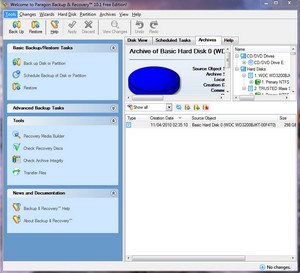
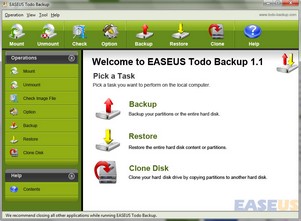
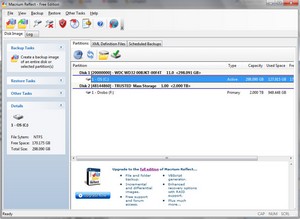





Is “easy backup wizard” also a scam and is there any software out there that does backup and copy your games?