These 15 Awesome Dropbox Tips are well worth reading if you’re a fan of file synching across different computers. Most people know the principles of sharing your files and folders across multiple computers, just set up a Dropbox account (this referral link gets us both an extra free 250MB of space), put your share files/folders in the Dropbox folder on your main machine, and you’ll be able to access them on any other computer you install Dropbox on, anywhere in the world. Magic.
I’ve got to say I really like the tips about synching calendars and photos from an Eye-Fi, clever stuff. Tom and I use it to share development builds of software as we’re going along, to do testing and UI stuff, and I also use it to share my Firebox Scrapbook+ data, superbly useful.
A simple “trick” but a great one for sure. Many people use their documents folder to store and access some of their most frequently used files, often times the most important too. Many friends and family seem to miss this directory during backups — somehow.

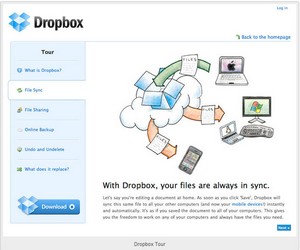



Will provide free EDU email account
for the first 20 DropBox registrations in full by this link: http://db.tt/oz86O3F
Information will be send to registered email only