I’m sure that everyone has found themselves in a position where they’ve forgotten a password at least once. The most frustrating thing is when you have the password saved in the program you’re using (such as your web browser) but it only shows the asterisks. That’s fine and all for accessing stuff on that computer, but what if you need to change it, or access that page on a different machine? Then you might run into some trouble. That’s where Asterisk Key comes into play.
This little piece of freeware tries to save you the headache of filling out password recovery forms by showing you what’s hidden behind those asterisks. It doesn’t work on every piece of software, but if you’re in a bind, it might be worth a try. I’ve tried using it in Firefox, but with no luck. It seems to play better with Internet Explorer, which means that this could be an invaluable tool for people fixing a family member’s computer, who uses IE.

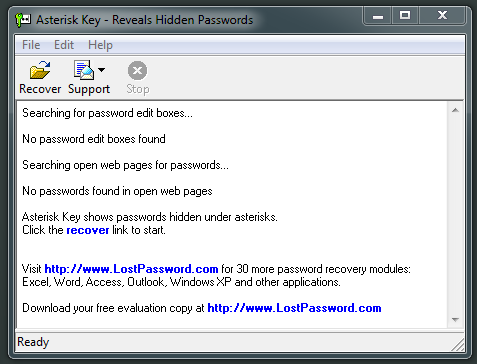



In Firefox, to see a saved password, click on:
'Tools",
"Options",
"Security",
'Saved Passwords',
'Show Passwords',
'Yes'.
Then simply scroll to, or search for, the website in question.
Or, simpler yet, just add the Firefox Add-On called "Show My Password": https://addons.mozilla.org/en-US/firefox/addon/sh…
From the website:
About this Add-on
Once this extension is installed, just move your mouse over the password-field and the password is shown in readable letters . By default the password is shown after a 2 second delay (customizable) to prevent un-hiding by accident. You might also choose un-hiding by context menu click. More useful options available.
The options screen shot above shows an example configuration which even would allow to copy/paste any scrambled password.
A minimalistic graphic showing how it works:
[********] –> [password]