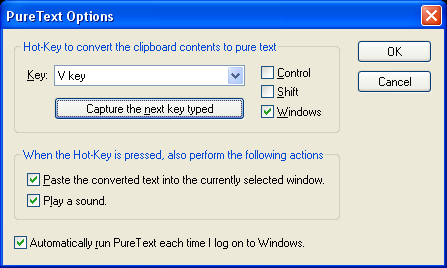I’ve done a lot of writing on sites that use WordPress. However, after nearly five years of doing it, my basic process hasn’t changed much. I write my piece in OpenOffice Writer, then copy/paste it to Notepad, then copy/paste it into WordPress. The middle step doesn’t take very long, but it is necessary to strip out the rich formatting. However, with a handy little piece of freeware, I can finally eliminate that step.
PureText is a small Windows program that allows you to take text that has been copied to your clipboard, and paste it with all of the rich formatting removed. All you need to do is setup a hotkey, and when you press it, you’ll paste stripped down text. The default is Windows+V, which works well for me. Other than getting used to using that shortcut, instead of the regular one for paste, there’s nothing else you need to do. Well, other than turning off that sound that plays when you use the pure text paste.
I’ve been using PureText for about a week now, and thus far, I love it. It’s nice being able to paste text places, without having to use Notepad first. I definitely recommend it to anyone who deals with writing and publishing very often.