There are few things more frustrating or annoying than having to try and recreate your hard disk after the original has died for whatever reason. It’s not just the fact that your whole life has probably disappeared, photos, email messages, social networking data, but there’s the added hassle of scrabbling around trying to find all the original program disks, or downloads so you can reinstall all the important stuff as soon as possible.
XXclone promises to deliver peace of mind by providing a disk cloning facility which will let you create a fully bootable hard disk with all your Windows data on it, ready to step up and replace your original in the event of a disastrous computer crash. The user interface is deliberately simple, with an easy to understand source and target, plus some optional settings you can use to fine tune your backup.
The program comes in a freeware version and a Pro version which offers incremental scheduled backups, so you can take your pick on functionality. One thing to note is the fact that you can restore individual files and folders if you don’t need a complete disk restore, which is very useful.

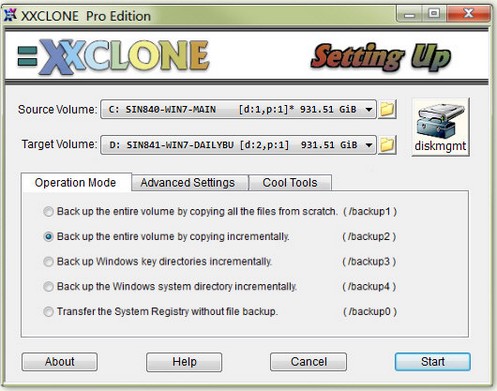



or you can use the back up tools built right into windows that do the same thing
Windows back up tools are great for backing up Windows.
However disk clone utilities go one step further by making a bit by bit copy of the whole hard disk (Windows installation and boot sector included) which is what you need if you have a disk meltdown or want to swap your old hard disk for a new one.