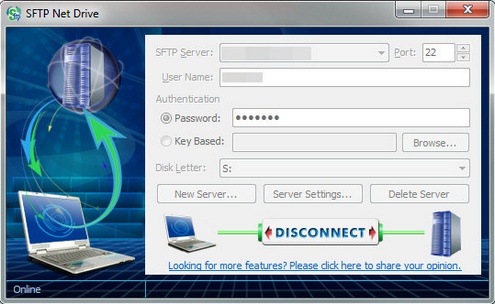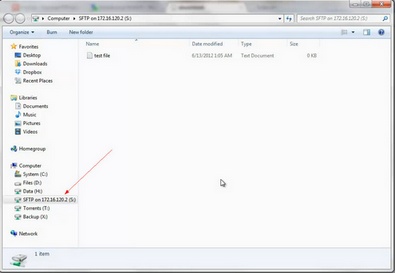Storing files safely is one of those things we seldom think about until we’re faced with a chronic shortage of disk space on our personal computer. It’s usually home videos or a bunch of vacation snaps which trigger the panic, by which time we end up scrabbling around for spare hard drives or signing up for online storage services.
The problem with online services like Google Drive is the fact that they all come with restrictions and limits, which can be annoying and obstructive, so we were pleased to locate an alternative option which works like a charm and offers complete control over your personal files and folders from the comfort of your own computer.
SFTP Net Drive is an easy to use freeware program which lets you use space on a remote FTP host as a place to store and manage your files, just as if they were on your own hard disk. It may sound complicated, but FTP is nothing more than a service offered by most web hosting services, so if you have your own website hosted somewhere, chances are you have a dormant FTP account with storage space waiting to be used.
Installation of the program is a 3 minute affair, after which you’re prompted to enter in your remote FTP server logon details, which you can obtain from your web host (or ISP if they offer you free web space as part of your account). Once you enter in the details, click the Connect button and the software automatically treats the remote host drive as a local one, so if you open up Windows Explorer you’ll see it sitting there just as though it was a disk drive in your computer.
From there it’s simply a matter of dragging and dropping files or copy/paste or whatever you want, and the files will be managed and stored on the remote computer instead of your own precious disk space. It really couldn’t be easier. You can even set the program to load with Windows so you have access to the remote drive at all times. It’s a lovely bit of tech, and a perfect way to use wasted remote space that you probably didn’t know you had. Take a look at the video below for more detailed instructions. Very cool!