Like many readers of the Red Ferret, I spend much of my working day in front of a computer, and like others I have an inbox flooded with emails arriving every minute, in addition to client and business partner phone calls…and in between all of this I need to get work done. There are a number of good task management and work organization systems out-there (David Allen’s GTD, 43Folder’s Inbox Zero, etc …) but they all need to be supported by dedicated software to work properly.
Over the years I have developed my own personal productivity system using just 64MB of freeware which I use to go through my day like a boss! While some of these programs only perform simple actions, combine them together artfully and you’ll get back a lot of precious time that will make your work life that much easier. So, here we go with my recommended list of free productivity software.
TyperTask (53 KB) is the king of ’em all! TyperTask is a small utility that allows you to expand text. For example, instead of writing ‘Thank You’, I can type ‘ty’ followed by a space and it will transform it into ‘Thank You’ for me. So that’s nothing really new, since TyperTask is not the first application to do this. However the fun starts when you realize TyperTask allows you to use it for complex constructions. Let’s say you want to select a word, copy it, open a new tab, go to Google.com, make a search with that term, then open a second tab, open Bing.com and make a search with that term. What if I tell you that you can ask TyperTask to do all this for you in 2 seconds, and you can even assign this action a shortcut so you can use it over and over again?
ClipX (108 KB) is a clipboard extender. I researched LOTS of clipboard extenders, and finally settled on ClipX three years ago. Basically, what ClipX does it allows you to use your past copied information and re-paste it any time you want. I have ClipX set up to remember my last 100 copied items. I assigned CTR+SHFT+X to show me the list of copied info, and CTR+W to paste the second item. CTR+V still pastes the most recent copied stuff. Just using this software alone saves me tens of minutes every day. Imagine you have to copy information from multiple fields to a different document – normally you would copy one item, select the second document, paste it, select the first document, select the new text, copy it … and so on. With ClipX you copy the first piece of text, copy the second one, the third one and so on, THEN you go to the second document, pull out the paste menu and paste the items one after the other.
Scratchpad (369 KB) is a very simple scratch pad that is activated by the shortcut WIN+S. Anytime you have to jot something down, hit WIN+S and start writing (ESC or WIN+S will hide it). You can save the document in TXT format, or you can leave it on as an ongoing scratchpad during the day.
Trillian (21 MB) helps me communicate with people. I use 3 Gmail accounts, 2 Yahoo accounts, Skype and Facebook for my daily communications. Trillian lets me set up all the accounts in one go and manage all my communications from the single app. Each profile I use will show with its own user name and its own contact list. Profiles are also available (e.g. if you want to use one set of communication apps for you, and a second one for a pen name you use when blogging), as well as connections with social media profiles (LinkedIn, Twitter) and POP and IMAP email retrieval. The main advantage here is to be able to use multiple accounts and services in one program. Did I also mention that they allow you to use all services via their website (so if you are at work and want to fire up a chat, you go to their website, log in and chat from within your account on Trillian.im)?
Strokes Plus (2.79 MB) lets me set up mouse gestures for common PC actions. Keep the right button down and draw an L and Stroke Plus will close the application you’re in. Draw a line from left to right or from right to left and it will act as BACK and FORWARD in a browser, diagonal line up and down will adjust the volume … and so on.
Continue Reading… 1 2 [View All]

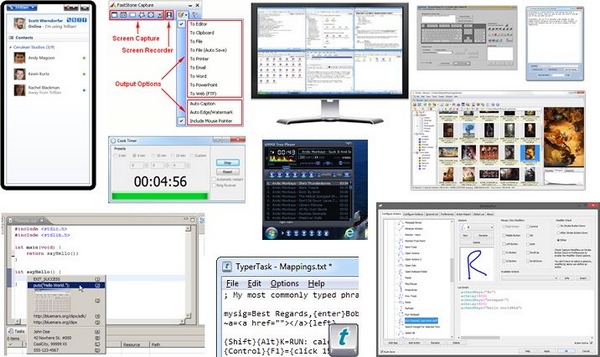
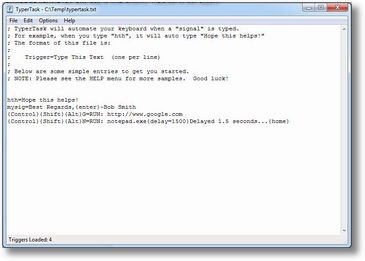
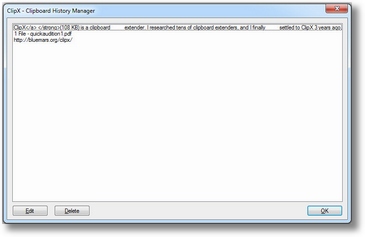
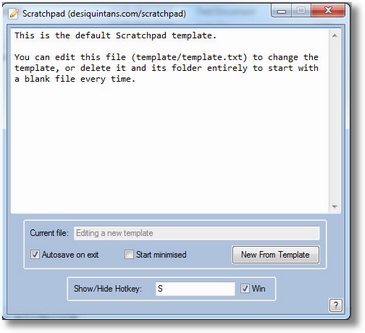
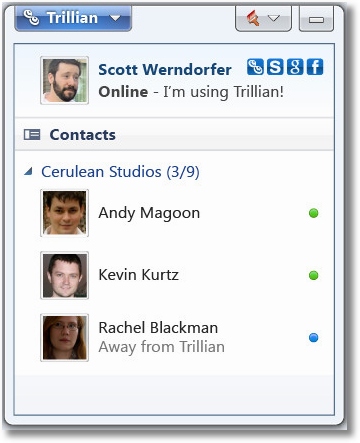
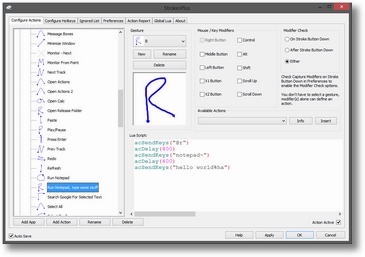



I like the winsplit, key tweak & strokes plus