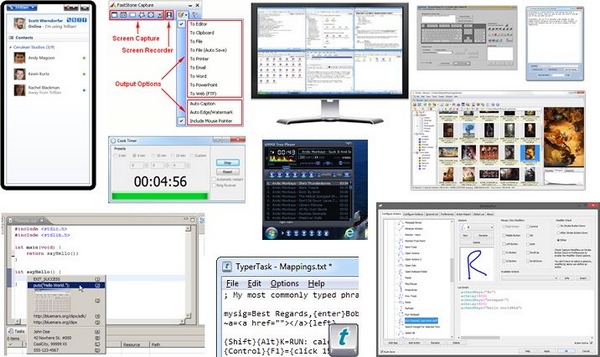
Like many readers of the Red Ferret, I spend much of my working day in front of a computer, and like others I have an inbox flooded with emails arriving every minute, in addition to client and business partner phone calls…and in between all of this I need to get work done. There are a number of good task management and work organization systems out-there (David Allen’s GTD, 43Folder’s Inbox Zero, etc …) but they all need to be supported by dedicated software to work properly.
Over the years I have developed my own personal productivity system using just 64MB of freeware which I use to go through my day like a boss! While some of these programs only perform simple actions, combine them together artfully and you’ll get back a lot of precious time that will make your work life that much easier. So, here we go with my recommended list of free productivity software.
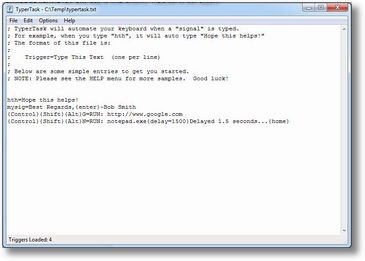
TyperTask (53 KB) is the king of ’em all! TyperTask is a small utility that allows you to expand text. For example, instead of writing ‘Thank You’, I can type ‘ty’ followed by a space and it will transform it into ‘Thank You’ for me. So that’s nothing really new, since TyperTask is not the first application to do this. However the fun starts when you realize TyperTask allows you to use it for complex constructions. Let’s say you want to select a word, copy it, open a new tab, go to Google.com, make a search with that term, then open a second tab, open Bing.com and make a search with that term. What if I tell you that you can ask TyperTask to do all this for you in 2 seconds, and you can even assign this action a shortcut so you can use it over and over again?
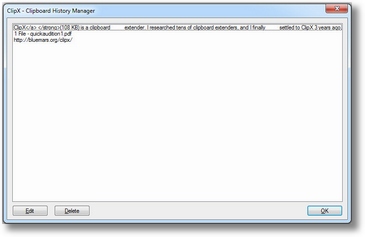
ClipX (108 KB) is a clipboard extender. I researched LOTS of clipboard extenders, and finally settled on ClipX three years ago. Basically, what ClipX does it allows you to use your past copied information and re-paste it any time you want. I have ClipX set up to remember my last 100 copied items. I assigned CTR+SHFT+X to show me the list of copied info, and CTR+W to paste the second item. CTR+V still pastes the most recent copied stuff. Just using this software alone saves me tens of minutes every day. Imagine you have to copy information from multiple fields to a different document – normally you would copy one item, select the second document, paste it, select the first document, select the new text, copy it … and so on. With ClipX you copy the first piece of text, copy the second one, the third one and so on, THEN you go to the second document, pull out the paste menu and paste the items one after the other.
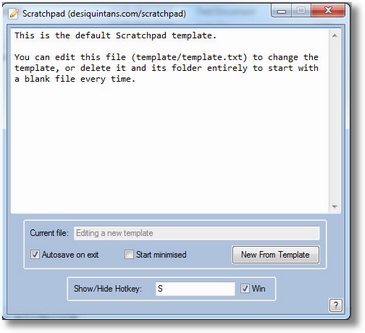
Scratchpad (369 KB) is a very simple scratch pad that is activated by the shortcut WIN+S. Anytime you have to jot something down, hit WIN+S and start writing (ESC or WIN+S will hide it). You can save the document in TXT format, or you can leave it on as an ongoing scratchpad during the day.
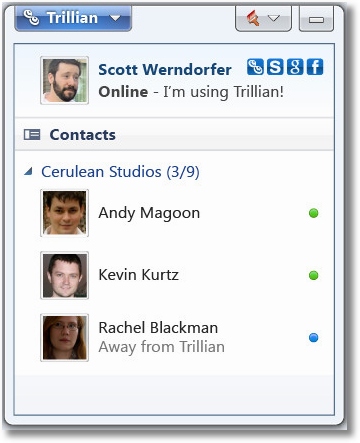
Trillian (21 MB) helps me communicate with people. I use 3 Gmail accounts, 2 Yahoo accounts, Skype and Facebook for my daily communications. Trillian lets me set up all the accounts in one go and manage all my communications from the single app. Each profile I use will show with its own user name and its own contact list. Profiles are also available (e.g. if you want to use one set of communication apps for you, and a second one for a pen name you use when blogging), as well as connections with social media profiles (LinkedIn, Twitter) and POP and IMAP email retrieval. The main advantage here is to be able to use multiple accounts and services in one program. Did I also mention that they allow you to use all services via their website (so if you are at work and want to fire up a chat, you go to their website, log in and chat from within your account on Trillian.im)?
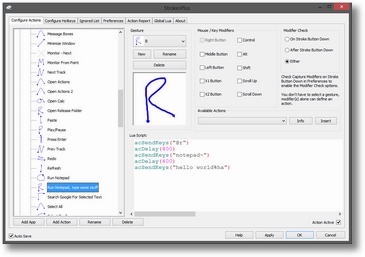
Strokes Plus (2.79 MB) lets me set up mouse gestures for common PC actions. Keep the right button down and draw an L and Stroke Plus will close the application you’re in. Draw a line from left to right or from right to left and it will act as BACK and FORWARD in a browser, diagonal line up and down will adjust the volume … and so on.
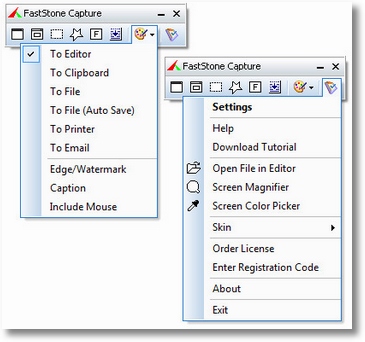
FastStone Capture (3.25 MB) is the best piece of software I have found for capturing screen information. It allows you to print out sections of your screen, capture while scrolling a window, record movies of what you’re doing on your screen and much more. The files can be saved locally, or automatically sent to an email message or to your clipboard. Later versions of the software are now shareware, but you can still download the last free version (5.3) from this location.
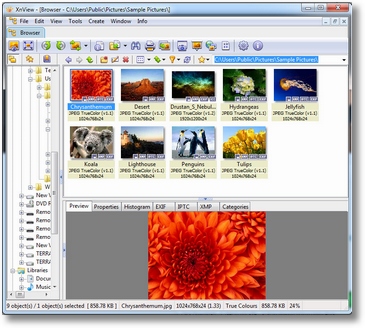
XN View (32.2 MB) is the easiest high quality picture management software around. it allows for easy image re-sizing and canvas re-sizing, and you can edit EXIF information, do cropping and basic image adjustment plus a bunch of other cool functions. It works flawlessly and it’s as simple as it can get.
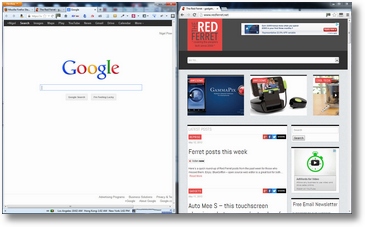
WinSplit Revolution (1.55 MB) allows me to snap windows to predefined screen regions. Let’s say I have a full HD screen and I want to have a window snapped to the left half of the screen, and 2 other windows sharing vertically the right side of the screen. You only need to define the screen zones once, then you use shortcuts to snap the windows to the right place. It works with any software and on any screen and it makes for a very fast way to access lots of information quickly and easily. It is especially useful if you have a large monitor of course.
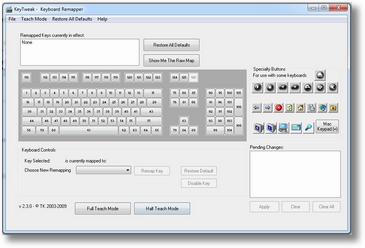
Key Tweak (454 KB) is what I use to re-map keyboard keys. For instance I always re-map my CAPS key to a SHIFT key because I never use this key and it’s very frustrating when I unintentionally activate it and start typing all in caps. You can also re-map the other buttons on your keyboard, including the F1-F12 buttons (e.g. I remap F7 -F10 to the media player buttons STOP, PLAY, FF, RWD. By customizing your keyboard efficiently you can save a large amount of time during day to day computer tasks.

Max Tray Player (1.69 MB) is a simple music player that sits snuggly on the Windows task bar. I used to use AIMP or WINAMP snapped to the right upper side of my screen, but they were always getting in my way when I wanted to close, minimize or maximize windows. Tray Player sits quietly on the right of my clock and allows me instant access to the player without interfering with the rest of my work. Despite being a tiny program, it comes with an excellent selection of options, including skins, visualization, placement options and an equalizer.
So these are the programs I use to improve my productivity. All of them are supplied free of charge and with very small memory footprints (we’re looking at less than 65MB for all of them!!!) and and most of them are portable except for Max Tray Player and Trillian. However with a bit of tweaking you could make them all portable if needed, and carry them around on an USB stick, which is perfect if you want to create your own personalized work environment. I would love to hear about your favorite productivity freeware in the comments. How do you improve your daily work routine?
Continue Reading… 1 2 [View All]




I like the winsplit, key tweak & strokes plus