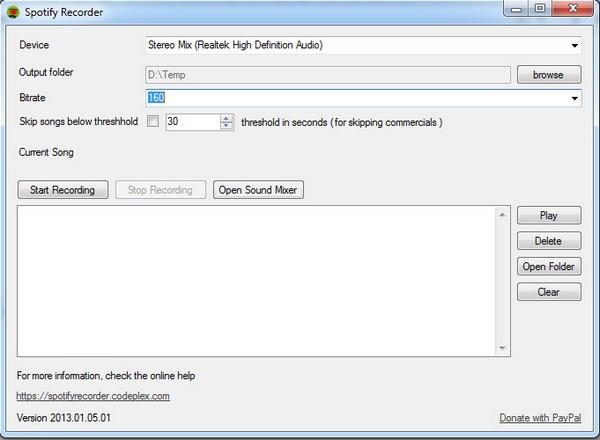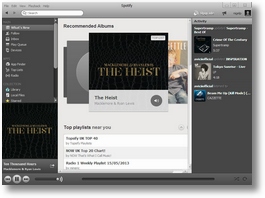The world of music is changing day by day. Where once we used to buy albums, now we’re happy with tracks and EPs. Where you would lovingly build a collection of music complete with album artwork and extras, now most of us are happy with a phone or player full of digital, no visuals needed.
The biggest change has occurred in streaming though. Nowadays it’s perfectly acceptable for us to consume our music in streaming form, delivered over the Internet, removing the need for physical media completely. The breakthrough came with services like Spotify and Pandora, which provided such a complete menu of musical taste and delivered it with such style that suddenly streaming became respectable.
But what happens if you don’t have an Internet connection for some reason? Doom. Unless you have a copy of Spotify Recorder on your Windows computer. This freeware program lets you record your Spotify tracks to hear later when it’s convenient. No more worrying about lost signals on your phone, or traveling to remote areas.
The program is fully open source and you will need to have .NET installed on your computer. You will also need to read the documentation carefully to configure your machine to be able to record (hint: enable the Stereo Mix setting in Sound – Recording). Oh and it won’t work with the web version of Spotify, only the downloadable desktop app.
The interface is commendably simple, and the program works as advertised, saving tracks in MP3 format. You have a few customization options available, including where to store the tracks, and the bitrate you want and you can also specify a time limit below which you won’t record tracks. Nice and useful.