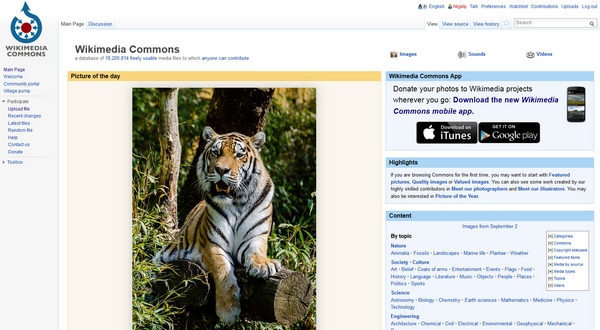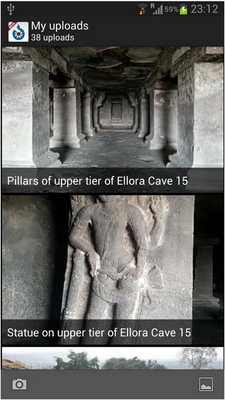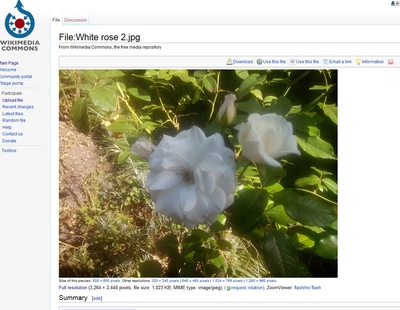Have you ever thought of using the camera embedded in your mobile phone for something useful? After all taking snaps of the dog barking at squirrels can get a tad boring after a while, and then what are you left with? Pictures of your friends throwing up at parties, that’s what.
Now you can actually improve your photographic skills, while benefiting the world at large, by volunteering to donate your photos to the Wikimedia Commons project using a smartphone app. Wikimedia Commons is an image store which provides free images to anyone who needs them, all without copyright restrictions or license fees. It’s part of the same charitable foundation that runs Wikipedia of course.
To get going all you have to do is register on the Wikimedia Commons site, and then download the app onto your Android or iPhone handset. Once you have the app installed, login to your account, and from then on any photos, you take with the app can be uploaded to the Wikimedia Commons servers.
Once it’s uploaded it is available for editing in your account, and you can add categories or tags to help it be found, and the app will also automatically upload EXIF data and resize as necessary to provide an image which anyone can use in their projects in the future. It’s actually pretty cool, and a great way to feel good about your photography.
The site is particularly keen to get people to photograph relics and other historical artifacts in their countries, so as to build a large library of images that can be used across the globe, and already there are over 18 million photos on their servers, free for all. Go give it a try!