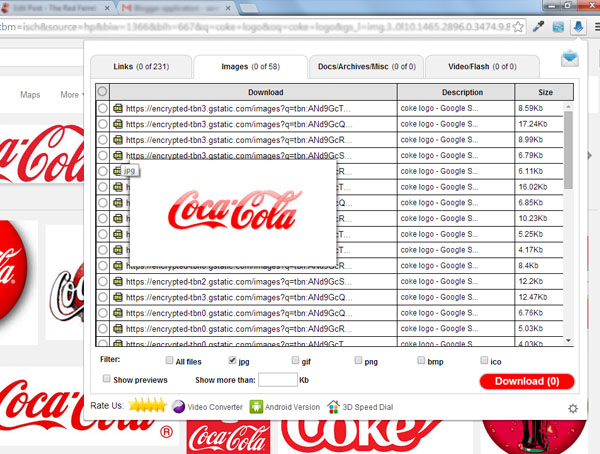Life is short and sometimes there are just too many downloads to do than we’d like. That means images, PDFs and even sometimes video. So it’s good to know that when you do need to download multiple items for whatever reason, there’s a faster way to do it than clicking Save As a billion times.
An extension for Google Chrome, Get Them All, allows you to download multiple items from a web page quickly and easily. Once installed, you’ll spot the extension’s add-on icon on the top right corner of your browser. Click on this while you are on the web page with the things you want to download.
You will then get a rather large pop-up window with a list of links, images, documents and videos from the page. Click on the appropriate tab to download the files you want. In this example, I’m downloading a few images from a Google image search result, so I click on the Images tab.
From the list, you can select the files you want to download, and if you hover the mouse over the image icon and you’ll get a preview of the image to check it’s what you want. You can also filter downloads by file types such as jpg, gif and png for images. Just remember to hit Allow when a pop-up appears so all downloads will go through nicely.