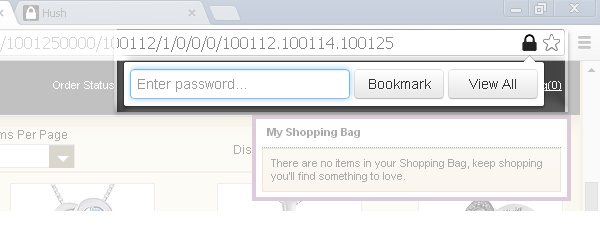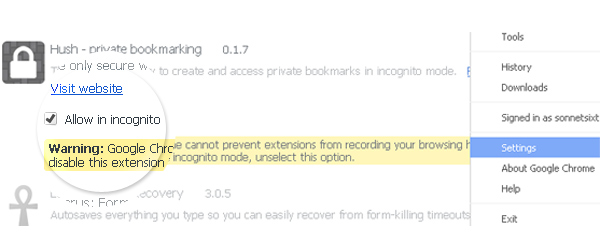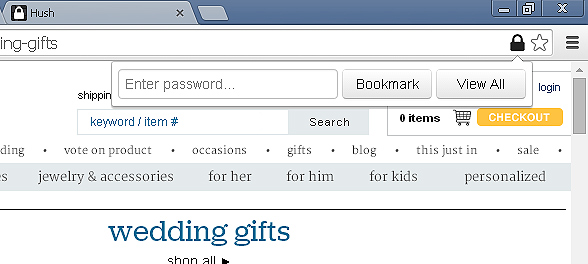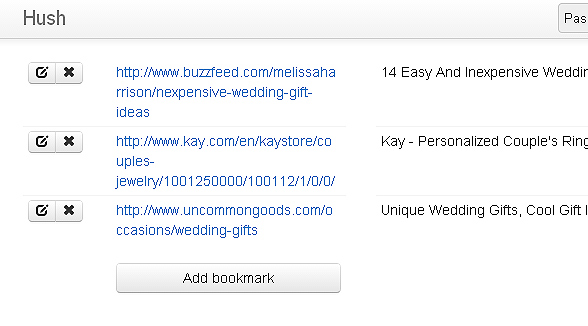Using the incognito mode in Chrome sure has its privacy perks, but it does have its limitations, sinces it doesn’t save bookmarks privately as well. Enter the Hush extension. Now you can set a password for your bookmarks when you work in incognito mode, and keep everything totally private.
After downloading the extension, you’ll need to open an incognito window. There’s a prompt to go to the Extension Manager to enable extensions you might need. Click on that and tick the Allow in Incognito box below Hush.
Open another Incognito window and you should see the padlock icon for the extension. Click on this when you’re viewing the site you want to bookmark. Enter a password and click Bookmark.
To see all private bookmarks, click on the icon and click View All instead. A new tab will open to show you a list of all the bookmarked URLs. You can delete or add more bookmarks from here.
You can even edit the page title for each bookmark by clicking on the writing icon on the left side. You can also import or export other bookmark data as long as you have your password ready to hand.