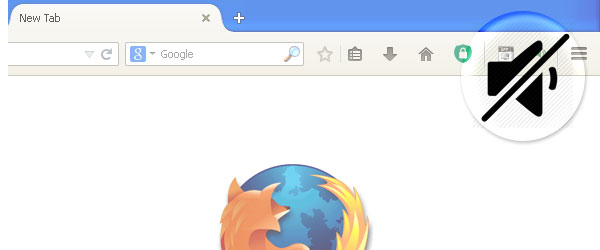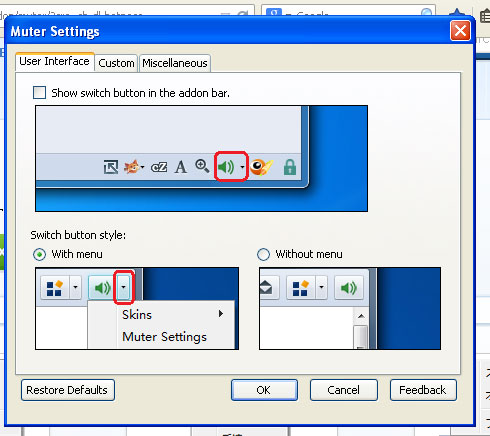Managing audio in Firefox just got easier. For whatever reason, if you want to turn off the audio for the entire browser, you can now do so literally with the click of a button, which can be really useful if you’ve got a screen full of tabs and an errant YouTube video suddenly decides to start playing in the middle of a phone call. Or you suddenly find yourself with multiple audio ads and/or videos playing at the same time while your boss is standing there.
Muter is a free Firefox add-on that adds a mute button up on your add-on toolbar so you can easily mute any sound coming from any web application. This add-on will mute videos without stopping them, and works with the usual video hosting sites like YouTube and Vimeo. Note that this will stop all audio running in the browser, so if you have two audio sources running, both will be muted.
You can also customize the mute button by clicking on the menu tab and selecting “Skins” where there are six other icon styles to choose from. Just in case you’re fussy about the color of your speaker icons, right?
You can even replace the icon with a custom image. From the drop-down menu, select “Muter Settings” and click on the “Custom” tab. Browse to the image file — you can change both muted and unmuted buttons.
If you want to change the button style, you can go to the “User Interface” tab and choose to hide the menu button and only show the speaker icon instead. Muter has multilanguage support including Japanese, Spanish, French and German.