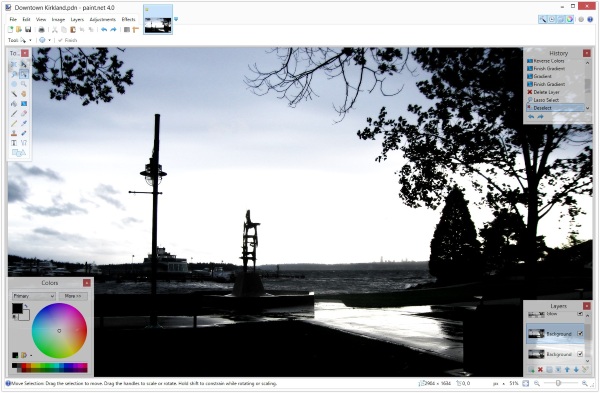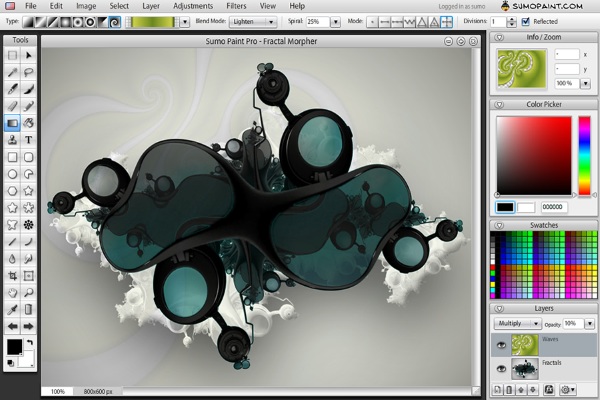Photoshop is a great tool but, unfortunately, a rather expensive one. The allure of digital art and photo editing is strong. For people looking to break into creating digital art, here are three free alternatives to the pricey software.
1. Paint.net
This software is nice because it will look very familiar to most people. It very much resembles MS Paint that has come bundled with Windows since the dawn of time. There a few extra tricks and things but it’s a nice place to start.
The software is very pared down compared to full Photoshop. Even so, there are plenty of features for photo editing or for making unique art pieces. Since it is so simple, it’s very easy to jump into. It also has a large community of users ready to offer helpful tips and plugins for the software.
2. Sumo Paint
What is nice about this program is that it can be used without any downloads. You can work right on the web which is nice if you’re on the go or just want to try some things out. You can save your work to your storage device and keep it moving. However, you do need flash for this one.
It has a much smaller tool bar than Photoshop but again, for a beginner this may not be a terrible thing. Other than that, it contains many of the same sort of actions that you would find for painting or editing photos in Photoshop. It’s a bit closer to the Photoshop painting tools than Paint.net so if you’re looking to be more creative, this is a better choice.
3. Gimp
This is by far the most recommended software to use in place of Photoshop. It has been around for quite some time and has a sort of reputation for rivaling the official software in a number of ways. In terms of functionality, this one is the closest to full blown Adobe Photoshop that you’ll get for free.
The downside of that is that it does take some knowledge and getting used to. If you have never before worked with any sort of program like it, you may find yourself a bit overwhelmed. If you have some background in digital art or photo manipulation it will be a lot easier to pick up.
For all of the programs there are multiple tutorials and websites dedicated to teaching users how to use the software. Even if you don’t become a master illustrator, you can very simply begin to make your own cards and flyers or clean up candid family photos.