The world is awash with these very cool Android TV boxes, and they just keep coming. Clearly there’s a big demand, probably because they offer a great way to deliver Internet based content to your living room television, as well as a way to ‘cut the cord’ and stop paying expensive cable or satellite television charges. The latest of these is actually a very interesting box, since it’s the first we’ve seen that offers high resolution video recording as part of the mix.
The Zidoo X9 Android TV Box is also unusual in that it avoids the typical black plastic look in favor of a much more sleek living room chrome effect, along with a very smooth looking LCD display. The specifications are also solid, with a 1.5GHz quad core processor, 2 GB RAM, 8 GB of on-board storage and support for microSD cards and external USB drives, dual band WiFi, Android 4.4 and a cool HDMI in HD PVR recording with time shift.
First impressions
The Zidoo comes in a fairly conventional box, along with a typical set of accessories, comprising an HDMI cable, power block and a remote control. Unfortunately, as with so many of these TV boxes, it’s not an air mouse, we do wish the manufacturers would make air mice standard with these boxes, as it really transforms the navigational experience for the better. The user guide is also quite sparse, although again, which means that for some of the functions (e.g. the recording facility) you’re left on your own to work out how to do it. Check out our video below for a working overview of the product.
In use
The box itself is luckily very easy to install. Just plug in the HDMI cable from your television and the power lead and press the on button. Top marks for including a separate on/off button! Once on, the unit will boot into Android and deliver the home screen. Which is where the first pleasant surprise comes. The system features a very colorful and easy to use user interface. No trace of the more geeky Android operating system remains, just a series of easy icons.
This makes it a breeze to cycle through from function to function, and consume your media and entertainment. The full choice of options is available, ranging from music, games and video, although for some reason almost all of the apps need to be downloaded from the Play store rather than being already installed. It’s not a big deal, but it’s a little confusing because the icons exist on the system, but the apps are actually not there. In one way though, it’s a nice touch for newcomers who can instantly see what each section is about.
The box itself runs very well. The WiFi is rock solid with no drop-outs that we could see, and the fact that the box can use either 2.4 or 5GHz means you’ll get the optimum speeds for streaming. We could see no problems with the processing of either games or streaming with the box, and the resolution was sharp and colorful on screen. The product also supports 3D playback, but since we’re not 3D equipped, we’ll have to take that as advertised rather than tested. Is 3D still a thing out there?
There are a bunch of nice touches to the box, including a built in global search function, a memory cache cleaner and a parental control function baked in. This latter is especially useful for locking off access to the integrated XBMC/Kodi installation, to prevent unauthorized viewing of Internet media. One really nice touch is a great little remote control app, called Zidoo RC, which you can grab from the company site.
In some ways it makes up for the lack of an air mouse, since you get multiple interface options, including one which turns your phone or tablet into a kind of trackpad, which is great for mousing around the screen. We really liked this swipe Gesture mode of the app, which lets you move around with swiping a finger left or right. It’s the little things, folks.
Finally of course, there’s the recording function, which is a very cool feature on a box like this. Plug in any HDMI compatible device, and you can set up timed or live recordings, and select how long they’re to play for etc. It’s somewhat rudimentary compared to a full blown PVR recording function, but it actually works, which is a huge bonus. As a test we recorded from an encrypted Sky box and managed to get decent quality video recording with no hassle. There’s definitely a downgrade in video quality (and in our test we couldn’t grab audio, because we’re assuming the Sky box refuses to allow it) but it records, and that’s great.
Conclusion
The Zidoo X9 is a relatively late entrant to the Android TV box market, but it’s definitely a very interesting product in its own right. Rather than just trying to copy the competition, the company has developed a distinctive and cool product, which has some genuinely innovative features. The build quality of the product seems top notch, and it certainly doesn’t lack in the specifications. We would have liked to see an air mouse option, but this is more than made up for by the very neat recording function which is something all Android TV boxes should have as part of their feature set. Nice!
Price: $139.99
Specifications:
CPU: MSTAR MSO9180D1R UP TO 1.5GHZ (Cortex-A9)
GPU: Mali450
Android 4.4.2 Kitkat OS, Built in Google Play Store
2GB DDR3 RAM and 8GB emmc Storage
Support Dual band wifi 2.4G & 5.8G (wifi module is MT7632)
Support Bluetooth 4.0 version
This streaming media player supports 4K*2K and H.265(HEVC) UHD video(4K and H.265 hardware decodiing)
Support HDMI IN PVR Timeshift and Playback supported
ZIDOO X9 Media player built-in XBMC ZIDOO version, support dolby dts hardware decodiing, also can play 4K*2K and H.265(HEVC) UHD video, RMVB, Blueray ISO, BDMV, MKV file without any problem; support BD menu
A great launcher, file manager, music player, videoplayer, Album, based on OPENGL 2.0

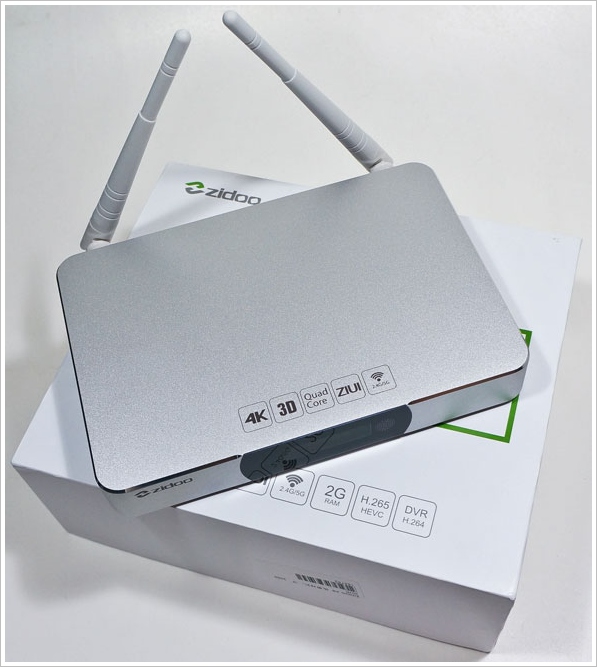





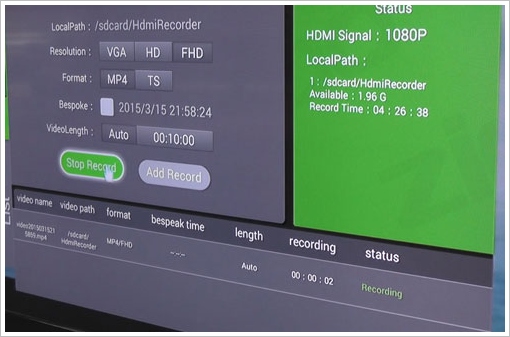




alas, if it only had an over-the-air hd tuner