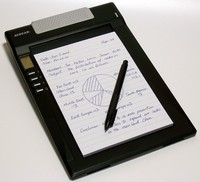The Digimemo A501 digital notepad from Ace Cad is a clever little paper to PC converter which offers a neat set of features and functionality. On the surface it looks very much like the Anoto powered Logitech io2 technology, but in fact it differs from the competition in a number of important ways. Read on to see the rest of the Ferret review…
The Digimemo product comprises a special combo ballpoint/digital pen and an electromagnetic digitising pad. Although the pad may seem like a step back when compared to the simple pen and paper technology of the Anoto products, in fact the Digimemo system works well. The pad is thin, lightweight and provides infinite storage, which makes it great for people taking notes on the move, like doctors or rose bush salesmen.
Click on thumbnails for larger image
First Impressions.
Ina da box – the electro-mag pad, one Digital Inking Pen, a nicely comprehensive manual, CD ROM with application software for managing the capture files, a USB cable and a complete set of watch and 4 AAA batteries to get it all going. Did we mention the nice manual? It’s such a pleasure to open something nowadays and get a real proper manual instead of a cheapskate CD with those really really hideous PDF help files on it. They suck manufacturers, they really do, so please stop doing it!!! Remember, nice touches make for nice products.
Installation.
Nothing much to install really. First you’ll need to pop open the battery compartments on the pad and the pen to install the batteries and then you can start writing at will. When you’re ready to transfer to the PC, just install the software from the CD, plug the pad into the nearest USB port and that’s it. The pad, bless its little cotton socks, is seen as a standard flash drive because it has 8 MB of memory built in, so Windows just treats it as another folder, which makes file manipulation a breeze. And fear not, campers, because there is additional infinite storage capacity courtesy of a hidden Compact Flash slot (and yeah that is a Psion CF card because I don’t have any normal CF cards, and no they don’t work).
In Use.
Switch it on with the tiny button top right, flip open the paper pad and start writing. That’s it. There’s a small array of buttons on the left hand side of the pad which let you navigate, add and delete pages as required, and the small LCD lets you see which page you’re on at the moment. You’ll need to get used to organising your pages properly, e.g. by numbering the paper pages so that if you want to edit them again later you know which page is which, but overall it’s very simple to use. Whatever you write is saved to a dhw file with incremental numbering (e.g. Page_01.dhw). The internal memory will hold around 40 pages, and the Digimemo will store up to 999 pages per CF card. The battery life is also excellent, with the pad running to around 100 hours per set of batteries, and the pen a very impressive 14 months.
Continue Reading… 1 2 [View All]