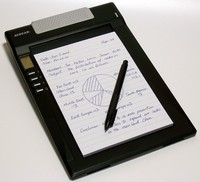The Digimemo A501 digital notepad from Ace Cad is a clever little paper to PC converter which offers a neat set of features and functionality. On the surface it looks very much like the Anoto powered Logitech io2 technology, but in fact it differs from the competition in a number of important ways. Read on to see the rest of the Ferret review…
The Digimemo product comprises a special combo ballpoint/digital pen and an electromagnetic digitising pad. Although the pad may seem like a step back when compared to the simple pen and paper technology of the Anoto products, in fact the Digimemo system works well. The pad is thin, lightweight and provides infinite storage, which makes it great for people taking notes on the move, like doctors or rose bush salesmen.
Click on thumbnails for larger image
First Impressions.
Ina da box – the electro-mag pad, one Digital Inking Pen, a nicely comprehensive manual, CD ROM with application software for managing the capture files, a USB cable and a complete set of watch and 4 AAA batteries to get it all going. Did we mention the nice manual? It’s such a pleasure to open something nowadays and get a real proper manual instead of a cheapskate CD with those really really hideous PDF help files on it. They suck manufacturers, they really do, so please stop doing it!!! Remember, nice touches make for nice products.
Installation.
Nothing much to install really. First you’ll need to pop open the battery compartments on the pad and the pen to install the batteries and then you can start writing at will. When you’re ready to transfer to the PC, just install the software from the CD, plug the pad into the nearest USB port and that’s it. The pad, bless its little cotton socks, is seen as a standard flash drive because it has 8 MB of memory built in, so Windows just treats it as another folder, which makes file manipulation a breeze. And fear not, campers, because there is additional infinite storage capacity courtesy of a hidden Compact Flash slot (and yeah that is a Psion CF card because I don’t have any normal CF cards, and no they don’t work).
In Use.
Switch it on with the tiny button top right, flip open the paper pad and start writing. That’s it. There’s a small array of buttons on the left hand side of the pad which let you navigate, add and delete pages as required, and the small LCD lets you see which page you’re on at the moment. You’ll need to get used to organising your pages properly, e.g. by numbering the paper pages so that if you want to edit them again later you know which page is which, but overall it’s very simple to use. Whatever you write is saved to a dhw file with incremental numbering (e.g. Page_01.dhw). The internal memory will hold around 40 pages, and the Digimemo will store up to 999 pages per CF card. The battery life is also excellent, with the pad running to around 100 hours per set of batteries, and the pen a very impressive 14 months.
There are a number of neat little touches about the product. First off, the ballpoint part of the pen uses standard Lamy, Cross or Zebra ink refills, so no hassles about replacements. The device even comes with two spare refills in a neat compartment which is very cool. The package also contains a small paper clip so you can use individual sheets of plain paper instead of a notepad. The device will work with up to 120 sheets on the clip, or a pad 12mm (around 1/2 an inch) thick. Finally there’s a neat little pen clip socket on the bottom of the pad, so that you don’t lose this all important component. It’s a small thing, but shows that the company has put some thought into the design.
Handling the Output.
Of course the whole point of a digital pad lies in its ability to handle and convert handwriting to a machine friendly format. In this regard the Digimemo also doesn’t disappoint. There are basically two ways to use the pad. The first is to simply store the pages of text and graphics as images. These images can then be collated into what the manual calls eBooks, which are basically collections of images all in one file. As an easy way to store, locate and edit your notes over time, this method is hard to beat. A little bit of effective file naming and you’re set for a lifetime of scribbled archives, stored on CD, DVD, hard drive or whatever.
The second option is to pay the extra for the MysScript Notes program and go for the whole enchilada by converting the image contents to a Word or email editable format. This option clearly is the one most people will want to go for, since editing, manipulating and distributing your notes is part of an everyday workload. The good news is that it works, and surprisingly well all things considered. The ‘all things’ mainly being the pitiful state of most people’s handwriting. As you can see from the attached scan of someone’s writing – oh no not mine, oh no siree – you can see that the conversion process, which takes all of 3 seconds to set up, can achieve quite good accuracy.
Five errors on a page of 57 words seems fairly reasonable to me, although as with all conventional OCR programs, it all comes down to the amount of time you’re willing to spend correctly the fiddly little bits. The import into Word is also fairly pain free, although you need to remember to make the text size smaller otherwise the results in Word are horrible. And to be honest I found a manual cut and paste into Word a lot more effective than using the program’s one button push. Email likewise.
Conclusion.
The Digimemo sets out to provide a relatively cost effective, easy and flexible means of capturing and storing handwritten material, and it succeeds on every count. The product is well designed, and incorporates the kind of attention to detail which can make or break a product line. It also feels robust and solidly manufactured, which is essential for any device that is likely to be carried around from place to place.
Main Features.
* Technology: Electronic Magnetic
* Dimension: Size 309mm (l) x 209mm (w) (12.17″ x 8.23″)
* Weight: Approx. 512g without batteries (560g with batteries)
* Writing: Area 150 mm x 211 mm (5.9″ x 8.3″)
* Writing Thickness: 12 mm (0.47″); approx. 120 sheets of paper
* Max. Paper Size: A5 size; 211mm (l) x 150mm (w)
* Storage: Medium Built-in 8 MB memory
* Optional Storage Medium: Type I Compact Flash (CF) memory card (FAT file system)
* Power Source: 4 batteries (1.5volt, size AAA) or USB power when attached.
* Battery Life: about 100 hours Power
* Buttons: 5 function buttons – Power, Page Backward, Page Forward, Erase Page and Next Blank Page
Price.
UK: Around £95.00 incl tax.
US: Around $119.00.
MyScript Notes: £35.00 ($78.00)
Continue Reading… 1 2 [View All]