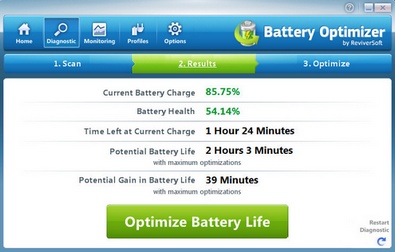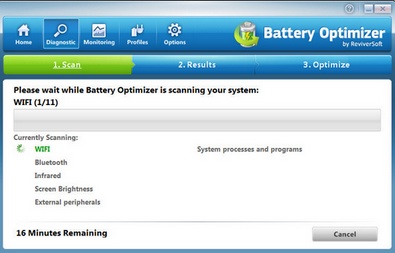If you use a portable product chances are that your number one gripe revolves around battery life. And if you’re a laptop computer user, you’ve almost definitely at some point or another suffered from too little battery time when it was needed. Until now there’s been very little you can do about this state of affairs, other than the obvious stuff like reducing your screen brightness. But a new freeware program now promises to make it easier to extend the power time of your laptop battery with a single click of the mouse.
Battery Optimizer is not so much a revolutionary freeware program, as an evolutionary one. What the developers have done is looked at the whole environment which has an effect on battery usage, and come up with a way to make it easy to optimize your computer for the maximum battery run time.
The program does this by offering a menu of options you can choose to improve your battery time. These options range from decreasing screen brightness (naturally) to switching off all unnecessary background processes on your machine, to grab back whatever processing minutes it can. Some of the optimizations are drastic, such as switching off WiFi, but if you’re in an emergency situation, being able to be drastic could mean the difference between finishing your job or not.
What makes the program even more valuable, is the fact that you can save a particular set of options as a profile, which you can then activate on demand as needed with one click. So for instance you could have an emergency mode which switches off everything not required on your laptop and dims the screen down to almost no backlight, so if you’re caught out in a bus station with no power, you can keep going by activating the profile with a mouse click. Nice.
The user interface is very easy to understand, and it works very well, although you’ll need to wait 15 minutes for it to do its scan to work out optimizations the first time. I also like the fact that you get a choice of what to optimize and what to ignore, so you can select the level of utility you need. Sometimes Bluetooth is vital to your requirements, right? All in all this is a great little utility, and even though you’re forced to go through a free registration in order to use the program fully, it’s definitely worth the hassle.