Do you ever get emails that you know you’ll want to read later, but don’t feel like looking at right away? I get those a lot, and usually they are work-related. If I’m not working at the moment, I’m not going to have much a desire to read them. I also like a nice, clean inbox, so I hate leaving them unread. So what’s the solution? A virtual snooze button for your email.
If you use Gmail, you can indeed craft a snooze button for emails. You’ll want to get the specific code from this post on the Official Gmail Blog, and save it as a script in Google Docs. Once you’ve done this, you’ll be able to move individual emails into the �Snooze for X days� label. It will sit there until the specified number of days has passed. After that, it will automatically pop back into your inbox, begging to be read.

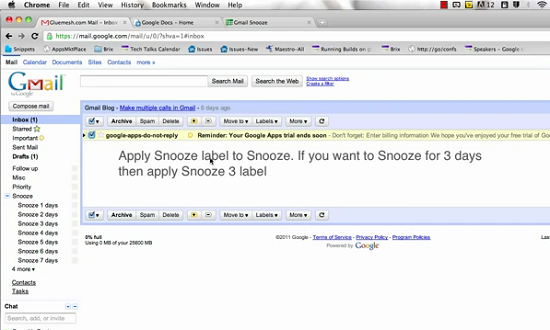



@il.com Technorati Search results for, posts about: type of server-How to .. http://t.co/7APBDMvd stop http://t.co/QcbLTRtc