DiskAlarm is a small Windows utility which keeps track of your hard drive temperature. If you’ve got a laptop, this is one puppy you may want to install just in case. Because, of course, you know that heat is the number one killer of laptops right? The only thing I’m not too sure of, is what’s the generic ‘safe’ temperature of a hard drive? Is it 50, 60, 65 degrees or something else?
View hard drive temperature and receive alerts if temperature exceeds programmed value. DiskAlarm allows you to view and to be alerted of temperature of your hard drive in real time. Sounds and visual alarms are activated if the temperature of the selected hard drive exceeds the programmed value.

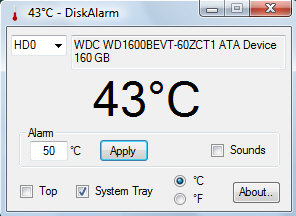



I prefer using and would recommend : Speedfan or HDD Sentinel, as both have more functions than the “DiskAlarm”, and end user can set preferred value for the so called “safe” temperature.