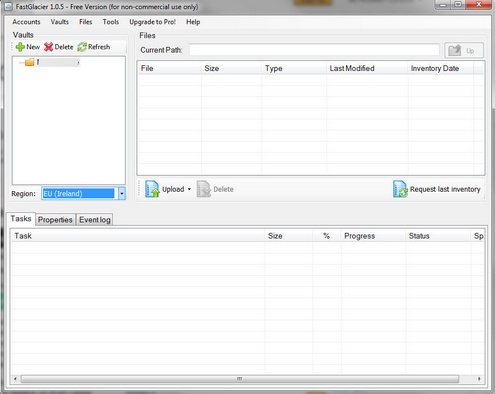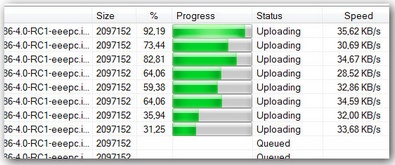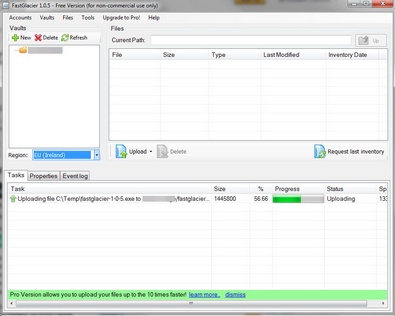Amazon’s new Glacier file storage service promises to be yet another game changer in many important ways. Not only does it come with the now legendary Amazon low pricing (we’re talking $0.01 per gigabyte per month for storage, and free downloads of up to 5% of your storage per month) but it is sure to spawn a whole new group of third party services offering ultra low cost backup and archiving for all.
The problem for the rest of us, is the fact that Amazon services are not typically that easy to access unless you know what you’re doing. There are fairly complicated security settings that need to be implemented and the Amazon control panel is not exactly a paragon of user friendliness unless you’re a geeky typey.
It’s great to report that the first of what is sure to be a series of user friendly third party tools has just arrived (in double quick time, note) in the form of FastGlacier. This small Windows freeware program delivers super easy access to Glacier from a conventional file management interface, rather like Windows Explorer.
There’s still a fair amount of geek needed to get set up, in that you’ll need to set up an Amazon account, and grab an Access Key ID and Secret Key to secure your storage (you’ll find all that stuff under My Account – Security Credentials menu once you’ve signed up and signed into aws.amazon.com), which is why the market will still be open for a variety of novice user focused services.
But for the time being, if you’ve got a lot of data that needs storing, you should jump onto this software and start archiving away. There are specific differences between the accessibility of Glacier files vs Amazon S3; basically S3 is instant access and Glacier, like the name, is slower and only offers access and download to a 24 hour schedule.
This means you won’t want to use Glacier for files you need to access every day, however for long term storage of things like music, photographs, code and documents Glacier is going to become the go-to service, no question. The FastGlacier software is available for private use for free, but you’ll need to buy the Pro version for $29.95 if you’re using it for commercial purposes.