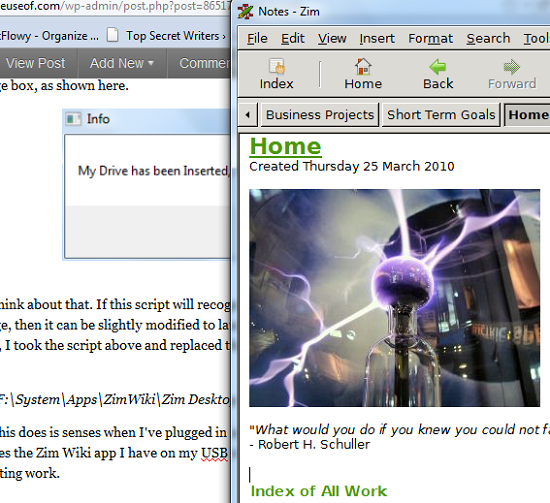If you’re anything like me, you try to find the most efficient way to do each and every task. After all, if you do the same things over and over, just being able to shave a few seconds off can save you hours in the long run. Well, if you run programs from a USB drive, then you might be interested in having the software automatically launch as soon as you insert the drive.
This was a fairly simple task when you were running Windows XP. Windows 7, however, takes a little more work. Thankfully the people over at MakeUseOf have put together a little guide on how to accomplish this. The method they describe involves the use of a piece of freeware called AutoIt, which essentially allows you to run a series of commands when triggered. To make full use of this, they have provided a script that detects when your drive has been inserted, then automatically launch the program of your choice. It doesn’t take a lot of work to setup, so it saves a good bit of time after a while of using it.