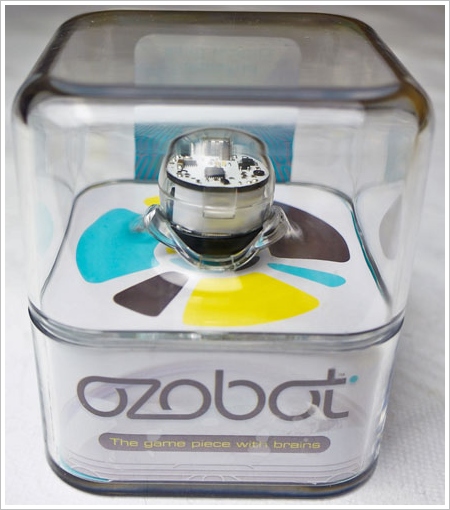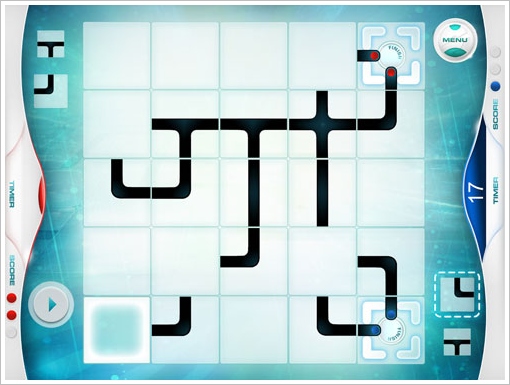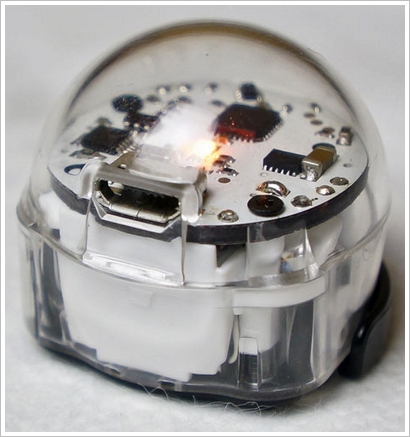It’s rather hard to describe exactly what Ozobot is. On the one hand, it’s a tiny happy little dancing robot which loves to change its colored lights to the music. On the other it’s a pretty sophisticated piece of engineering which also doubles up as an educational tool to help kids learn how about logic and the basics of programming.
First impressions
The tiny robot comes in a very impressive little package, which immediately highlights the sophistication of the product and it’s ambitions. This is no cheapo box, it’s a full polycarbonate pack, which contains instructions, calibration cards, a playing deck to help you play without a digital device, a USB charge cable, some customization stickers and a tiny carrying case. It’s a full featured little gadget, no question.
In use
The robot itself is also really surprisingly cute. Especially considering it has no real features except a transparent dome on top. Maybe it’s the size, but it just seems a friendly little chappie. Out of the box you get some basic things you can do immediately. Check out our video below to get a feel for the whole Ozobot experience.
The first thing to do is calibrate it using the supplied card. Once you’ve done that, you can use the printed playing field to watch the robot go through some basic maneuvers as it follows the lines and changes LED colors according to the color of the track it’s tracing. It’s clever, but nothing spectacular so far.
It’s only when you combine the robot with a digital device, like a smartphone or a tablet, that you really start to get an idea of how cool this little toy can be. For one thing, since it’s programmed through light and color, your tablet or phone can get it to do some pretty amazing things. The two main apps are the Ozobot Suite and OzoGroove, both of which are available for Android and iOS.
The first of these, Ozobot Suite, contains a set of different apps which let you do things like on-screen puzzles and games, as well as offering more basic tools such as calibration and tune up. These utilities are great for keeping the little fella in tip top programmable condition, and are well worth using. The games and puzzle apps are also very cool, and that’s where a lot of the educational value comes in.
For example the Challenge app is a great way to learn about logic and puzzles in an interesting and fun way. The fact that you have a robot to use is just icing on the cake really. You can also do away with all this digital fancy stuff altogether and design and play with your own playground, using nothing more than some paper and colored pens. Very cool.
But probably the app with the most fun ratio is the OzoGroove one, which is basically a digital dance floor. You can use the inbuilt dance demos or upload your own favorite tunes, and then program Ozobot to do a dance on the tablet in time to the beats. So cute and so funny.
We only really tried out one dance (you can see it in the video) but it was hilarious. And we can imagine that having a group of robots all doing a dance on the screen dance floor will be absolutely nuts.
Conclusion
Ozobot is a really fun and interesting product, and one which we can see becoming much stronger as the community develops and people start developing new ways to make use of it’s learning skills. It’s definitely one of the cutest robots we’ve seen so far, and from the looks of the build quality, it looks like a really decent gift type product, and at a reasonable price. Definitely something you should consider as a late holiday gift for the child at heart (of any age!).
Price: Single $49.99 or Dual Pack: $99.99