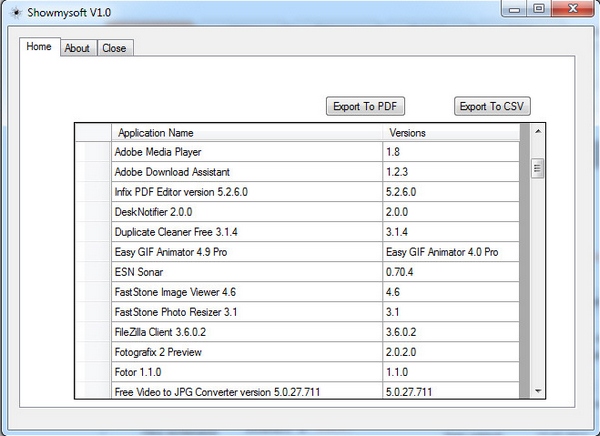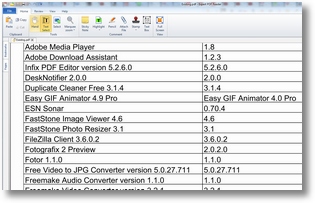Do you know what programs you have installed on your Windows computer? Ever had a situation where you wanted to use an old program, but weren’t sure whether it was still on your machine? Of course there are ways to find out what you’ve installed over the years, like visiting the Programs section of your Control Panel, but it’s clunky at best and somewhat basic.
ShowMySoft is a great little utility which does a simple, yet very useful job. It displays a list of all the programs you have installed on your computer, along with version information. What makes it extra cool is the fact that you can export the information to a PDF file for printing and storage, or even to a .CSV file if spreadsheets are your thang.
What we really like about it though is the speed. There’s no installation, it just runs instantly, on demand. So if you’re unsure about the version of a program you have installed, or even whether you’ve still got a program installed or whether you removed it last year, this is the tool you need. One click, instant alphabetical list. Definitely a keeper.