The Ferret proudly presents to the people of earth a round-up of the top five gadgets to make your Skype chat easier than ever. Unlike the poor Skype employees above, forced through office space cut-backs to conduct their Google share dealing in the corridor of Skype House, we have located the best kit to untether your calls from the computer, or at least part of the way. Read on for more, McDuff…
Skype One – Chat Cord. www.chat-cord.com
Click on thumbnails for larger view
Installation – Literally five minutes. If you aren’t colour blind, can plug two/three cables into the right sockets and know how to locate a USB port you’re done. Note the minimalist 2 page user documentation below. Not much else needed actually. The second green cable is for an external pair of speakers, by the way, so you can hear calls come in even though you have the headphone socket occupied.
Ease of use – This is one of those ‘duh’ products which even Homer Simpson could probably understand. Hmm…then again…Anyway once it’s all hooked up, to make a call just dial on the Skype client as usual, but instead of talking through a mic and speakers, use your choice of cordless or conventional landline phones. Featured here is a secondhand £6.00 Philips Xalio 200 I picked up at a local bargain bin. They’re not hard to find. The trick is to remember to press the call button on the phone when you want to start the conversation, i.e. when you hear the party on the other end pick up on your PC speakers. After that you can wander off to the range of your cordless, Skyping away merrily.
Voice quality – Pretty good. The calls were certainly clear and distinct, and at least as good as a normal phone line, if not a bit better. The documentation says, and I agree, that you may need to fiddle with the mic level settings to avoid deafening yourself through the handset.
Overall value for money – $24.95/£18.99. Well even throwing in the cost of the Xalio, this is a fantastically cost effective solution. You won’t get VoIP cheaper unless you just stick to the vanilla PC speakers and microphone will you?
Pros – Super easy set up, good voice quality, excellent value for money.
Cons – Still tethered to the computer for dialling, acceptance and hang up of calls.
Rating – 7.5/10
———————————————————————
Skype Two – Flashphone F2K www.mplat.com
Installation – The F2K comes fully configured for Skype in a simple but functional box. Installation is therefore just a matter of plugging the attractive looking flash drive into the nearest computer USB port. If you’re doing this on a late SP2 Windows XP machine, the software automatically pops up a box to configure the device as a Skype Mobile phone on that machine, which makes the whole process a breeze. From there all you have to do is go to Windows Explorer and right click on the Flash Drive letter and select ‘Start up Skype’. Unfortunately if you’re using earlier generations of Windows XP, there’s no guarantee that the whole set up will work, which can be rather problematical.
Ease of Use – Don’t bother using the rather sparse User Manual that comes with the kit, just peruse the Read Me file on the Flash Drive itself, it’s a bit more informative, although it does seem to cover ground which is not necessary in terms of configuration. Assuming that all has gone well and the drive has installed as advertised, which we managed to achieve, then Skype should pop up nicely on the machine and you can log in and start your calling. That’s simple enough in every department, isn’t it?
Voice quality – The quality of the voice over the swish looking headset/microphone combination is surprisingly good. It will never match the quality of a close coupled mic system or a proper handset, but every word is clear enough to hear and there was no appreciable hiss or other noise to distract. It seemed a bit faint at first, however, so again maybe a fiddle with the volume settings may be in order.
Overall value for money – $39.90. At first glance it may see a little expensive for what is essentially just a 128 MB drive, but the portability of carrying your own Skype phone around with you, plus the added convenience of storing useful personal files and programs (e.g. a portable Firefox and email client?) make this an attractive product for the road warrior on the move.
Pros – When it works it works, voice quality good, nice white headset and storage space for additional data you may need to carry around with you.
Cons – When it doesn’t work it can be a pain to configure. Even when working you need to hunt for the right mouse click option to start up Skype the first time (although it will subsequently start up automatically on that machine).
Rating – 6.5/10
Skype Three – uConnect V901M www.voipvoice.com/uconnect.htm
Installation – Installation of the uConnect product is slightly more complex which reflects the fact that the device offers more sophisticated integration between your normal landline and Skype calling. Installation therefore involves plugging in all the relevant cables (you plug in one wire for the handset and another to your standard POTS phone landline), slotting the dongle into the USB port and then inserting a CD to install the software which does all the smarts. A few minutes later the system is ready to run, and after the CD installs the Skype program itself and you’ve logged in, you’ll see two icons in the task bar, one for the VoIPVoice program and one for Skype.
Ease of use – The real clever in uConnect comes from the fact that you can use your normal telephone to either dial as usual on your POTS phone service, or by pressing * twice (i.e. the asterix key twice) you can make a Skype call, without touching the computer at all. This is a quantum leap away from most Skype gadgets, and immediately lifts the product into its own niche. Does it work? Oh yes, and very nicely indeed too. Dial normally and get through on your conventional line. Dial ** first and you’re asked ‘Who do you want to Skype today’ in a Microsoft roboto voice, after which you enter the full number (international code too for a Skype Out call, remember).
If you’re making a free PC to PC Skype call, you use…wait for it…voice recognition to pull up the right Skype contact name. Does this work? You know what, it does, after a fashion. You need to train the system – they’re using the Microsoft Voice Recognition technology – but I found that it recognised just about all names, and since it reads them back to you first, you can always cancel and try again if it gets it wrong. More to the point, this untethers you from the computer completely, since everything now happens at the handset end. It’s truly liberating stuff. For those with no voice, there are hot key and hash key selection options, so you’re not limited by the voice tech, which is good.
Voice quality – The quality is definitely on a par with the other products using the cheapo DECT test phone, although it has to be said that the more dedicated (read expensive) systems we tried did deliver a clarity that was unmistakable. Still, definitely very usable.
Overall value for money – $59.99/£39.99. You get what you pay for, and the uConnect is clearly not at the rock bottom cheapo end of the VoIP market. But as for value for money, this has got to be one of the most fully featured products of its type, offering seamless switching between landline and Skype, as well as total untethering from the computer for both making and receiving calls. It’s brilliantly thought out, works as it should and really could move Skype into a mainstream position in a household’s telecommunications.
Pros – Superb flexibility, voice recognition for calling, landline/VoIP switching on the fly and excellent software.
Cons – A little pricier than some of the alternatives, manual is only on CD in PDF format. Quality depends on handset used.
Rating – 9/10
———————————————————————
Skype Four – Linksys CIT200 www.linksys.com
Installation – One CD, three minutes, working. Get the idea? Plug in the wireless DECT module when requested, install Skype and you’re ready to rock and roll. It genuinely doesn’t come any easier than this. Just remember to charge the handset batteries for 14 hours before you start and you’ll be fine.
Ease of use – Of all the gadgets in this round-up, the Linksys is far and away the most Skype friendly. When you want to make a call all you do is press the Skype button, scroll down through your contact list on the nice little colour screen on the handset, and click the green dial button. Again, it doesn’t get any easier than that. The handset is also a nice size and weight, so you’re not going to complain about clunkiness either.
Voice quality – You would expect excellent voice quality from a company like Linksys/Cisco, the CIT200 doesn’t disappoint. The DECT implementation is as good as conventional standalone wireless phones, which means excellent range, even indoors with thick walls in the way.
Overall value for money – $105.00/£74.99. On the face of it, a little expensive for basic Skype calling, especially when you consider that most of the other products we’ve looked at here also work with other VoIP solutions, so you’re not tied to one supplier. But if all you’re after is consistent and easy to use cheapo calls, then this is an ideal device. It’s also easy enough for your gran to use (as long as she knows to keep her computer running), which could be a major factor in many people’s buying decision.
Pros – Super easy installation and operation, grandma proof. Nice handset, great voice quality, truly Skype untethered!
Cons – No integration with normal landlines, Skype only, Windows only.
Rating – 8/10
Skype Five – Plantronics CS60 USB www.plantronics.com
Note: We’re cheating here, because there is already an in-depth Ferret review of this product, so we’ll just revisit the main features related to this round-up.
Installation – Straightforward CD based install. Charge up and plug DECT base station into a spare USB port, slot on the headset and you’re ready to go. The only quibble is that you have to manually configure Skype to recognise the headset as the sound device, which is a step too unnecessary.
Ease of use – The headset can be set to answer when you pick it up from its stand, but I keep it set so that I have to manually answer the Skype calls. There are no real bells and whistles with this gizmo, you’re simply using it as a roaming headset when conducting your Skype calls. There’s no remote dial up available, and very little control available on the headset itself apart from volume. So from an ease of use point of view it’s pretty good. Call comes in, you slip headset on, click answer and start talking.
Voice quality – Superb voice quality as you might expect from Plantronics. Crystal clear at all ranges, and even when you’re at the limits of the range (you hear a faint bleeping as a warning) you can still talk and hear with just a little break up.
Overall value for money – $380.00/£190.00. The price is the real let down of the Plantronics, it was expensive when it first came out, and makes even less sense now that there are some seriously useful alternatives coming to market. Sure it works with more than just Skype, and yes it’s a fabulously comfortable way to VoIP chat, but it still comes over as an expense account executive toy, rather than a mass market device.
Pros – Superb sound quality, extremely comfortable for extended use and very well constructed.
Cons – Price, price, price. Limited feature set when compared with some of the newer alternatives. Software can be a little problematical.
Rating – 6.5/10
——————————————————————
Conclusion – My, what a difference a mere seven months makes. When we first looked at the Plantronics headset, there were almost no tools on the market that freed you from making Skype calls hunched in front of the computer like a geek gnome. Now there are products coming to market almost every day, which just shows what a user base of 200 million souls can do. So, which one would the Ferret recommend? Well it’s really down to integration for us.
Ferret Towers sports two broadband connections, a cable landline and a standard landline (but with a low rate dial-out box attached), a Sipura 2000 SIP box, three wireless DECT phones (one for the SIP) and the Plantronics hooked up for Skype. There’s a bit of telecoms here. But what I’d really like is to have a seamless way to choose on the fly – or better yet, have a box which automagically chooses for me, least cost routing style – the best route for the cheapest call. Home boxes like that will inevitably hit the market at a consumer price some day soon, but for now the nearest and most interesting offering we think is the uConnect. Sure, we love the simplicity of the Linksys, but the uConnect just has that edge when it comes to the flexibility of being able to choose Skype or landline from the one handset. Although for cheap and cheerful, the Chat-Cord takes some beating.
We’ll probably swap over from the Plantronics to the uConnect shortly, and we’ll give a long term report back to let y’all know how it works day in day out. Happy talking!
Continue Reading… 1 2 3 [View All]



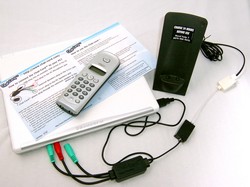

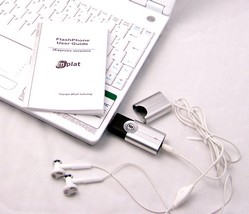









Another DECT handset to look at is the Du@lphone, you can use it on POTS or Skype and choose which to use by pressing the appropriate button. Around �75/�110.
Thanks for that, er..and the real DualPhone site is here.
Another option to look at is this Cyberphone F1,wireless 2.4Ghz phone
with display and up to 15 meter wireless freedom
Works only with Skype , also availble wireless headset.
Very nice enduser prices
The website for the Cyberphone F1 range is http://www.cyberphone.nu
Janpiet, thanks very much, but could not find the F1 on that site. Do you have another URL for the product?
Christmas sale event for flashphone F2K, Only USD24.90 ( exclude the shipping cost) for F2K-128M, unbelievable price, you also get free extend cable to connect your desktop computer.
Hello red,
De url is correct…when you are on the Cyberphone.nu site click on
products and then USB phones….and voila the F-range
Yep, got it. Thanks. :-)
check out the special price on
http://www.cordless-phones.uk.com/skype-phones/cs60-usb-wireless-headset
30% off from other shops.